Today we’re launching Reels on Facebook for iOS and Android in the US. We’re bringing short form, entertaining video experiences and tools that have inspired creators on Instagram to more creators and audiences on the Facebook app.
With the ability to create reels and have their Instagram reels suggested to people on Facebook, creators — whether they’re just starting out or already have a large following — will have more ways to express themselves, grow their communities and reach new audiences.
Reels on Facebook can consist of music, audio, effects and more. You can find them in News Feed or in Groups, and when viewing a reel on Facebook, you can easily follow the creator directly from the video, like and comment on it, or share it with friends.
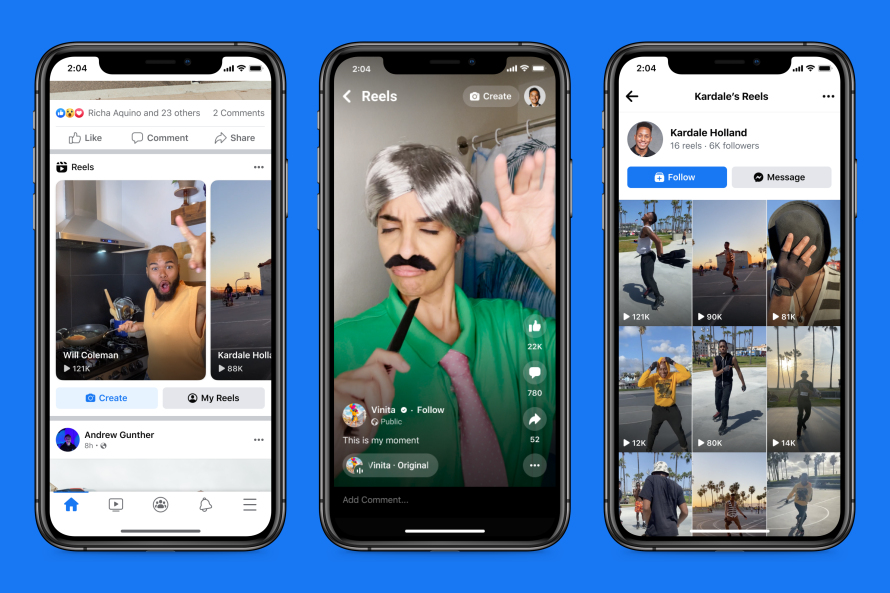

Connect with New Audiences
Creators can build an audience with Reels in different ways across Facebook:
- Get Discovered in News Feed: Reels can reach everyone, not just your existing followers, making it possible for the most creative, funny and inspiring people to break out. People can discover reels based on their interests and what’s popular both at the top of News Feed alongside Stories and Rooms and in a new, dedicated News Feed section.
- Express Yourself in Groups: Creators and group members can create and share reels in Groups to express themselves and engage in a more fun and visual way with their favorite interest communities, like The Galactic Empire of Chonky Woofers and Post-Apocalypse Office. And for admins, we’re rolling out a new ‘Single Theme’ group setting that makes it easy to prompt members to share their reels.
- Share from Instagram to Facebook to Reach New Audiences: We’re testing the ability for Instagram creators to have their reels recommended on Facebook. In this test, a small number of Instagram creators will see an option to have their reel recommended on Facebook. The choice to do this is completely in their control.

Earn Money for Reels with Bonuses
As part of our commitment to invest over $1 billion in creators through 2022, we’re also offering a new bonus program to help creators earn money when people view their reels. The Reels Play bonus pays eligible creators based on the performance of their reels, and will be available on both Facebook and Instagram. After seeing creators embrace the Instagram Reels Summer bonus, we hope this new bonus will allow more creators like @imjeremyclyde to make money from their content:
“The ‘Reels Summer’ bonus enhanced my motivation for creating more Reels and my overall creativity as a content creator. It’s also always great to see other content creators posting more and being the creatives that they are — it’s inspiring!”
The Reels Play bonus will initially be invite-only, beginning in the US and potentially expanding globally over time. Interested creators can sign up to learn more about the Facebook Reels Play bonus and can visit our Facebook for Creators blog to learn best practices for creating reels.
We’re focused on developing a suite of creator monetization options and will explore additional opportunities for them to earn money for their Reels. On Facebook, we will test sticker ads and banner ads in Reels and explore integrating with Stars.
And similar to Instagram Reels, we’ll soon begin testing full-screen and immersive ads between reels to help small businesses and brands connect with new audiences in delightful ways. Just like with organic Reels content, people can comment, like, view, save, share and skip them.
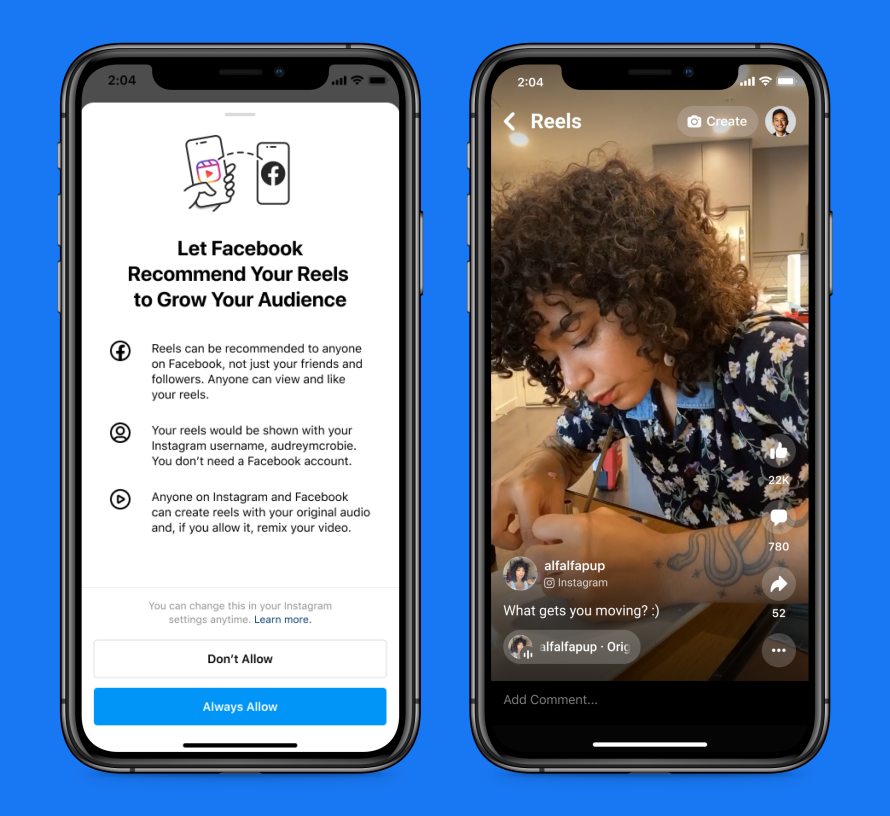
Unleash Your Creativity with Reels
Anyone can create a reel on Facebook and become a creator on the global stage or just share them with friends and family. Simply create a reel from the top of Feed or while you’re watching a reel and either select video clips from your camera roll or capture something new. You can also tap Reels at the top of News Feed or within a group’s feed.
As you’re creating reels on Facebook, you can access a variety of creative editing tools, including:
- Audio: Search for a song from the Facebook music library for your reel. You can also use your own original audio by simply recording a reel with it. You can add audio from the camera before you capture a clip, or you can add audio later after you have captured or uploaded a clip. You can also create a reel with original audio from other public reels by selecting Use Audio from the other person’s reel.
- AR Effects: Select one of the many effects in our augmented reality library, created by either Facebook or third-party developers, to record multiple clips with different effects.
- Timer and Countdown: Set the timer to record any of your clips hands-free without having to press the shutter button.
- Speed: Speed up or slow down the video while you record, which helps you stay on a beat or make slow motion videos.
- Multi-clip: Stitch together multiple clips into a single reel either by recording them together or selecting them from the gallery.
After you’ve created a reel, you can choose how to share it. Reels on Facebook are set to be public for creators who are over 18, but you can change the audience at any time. Audience options include Public, Friends or Friends except.


