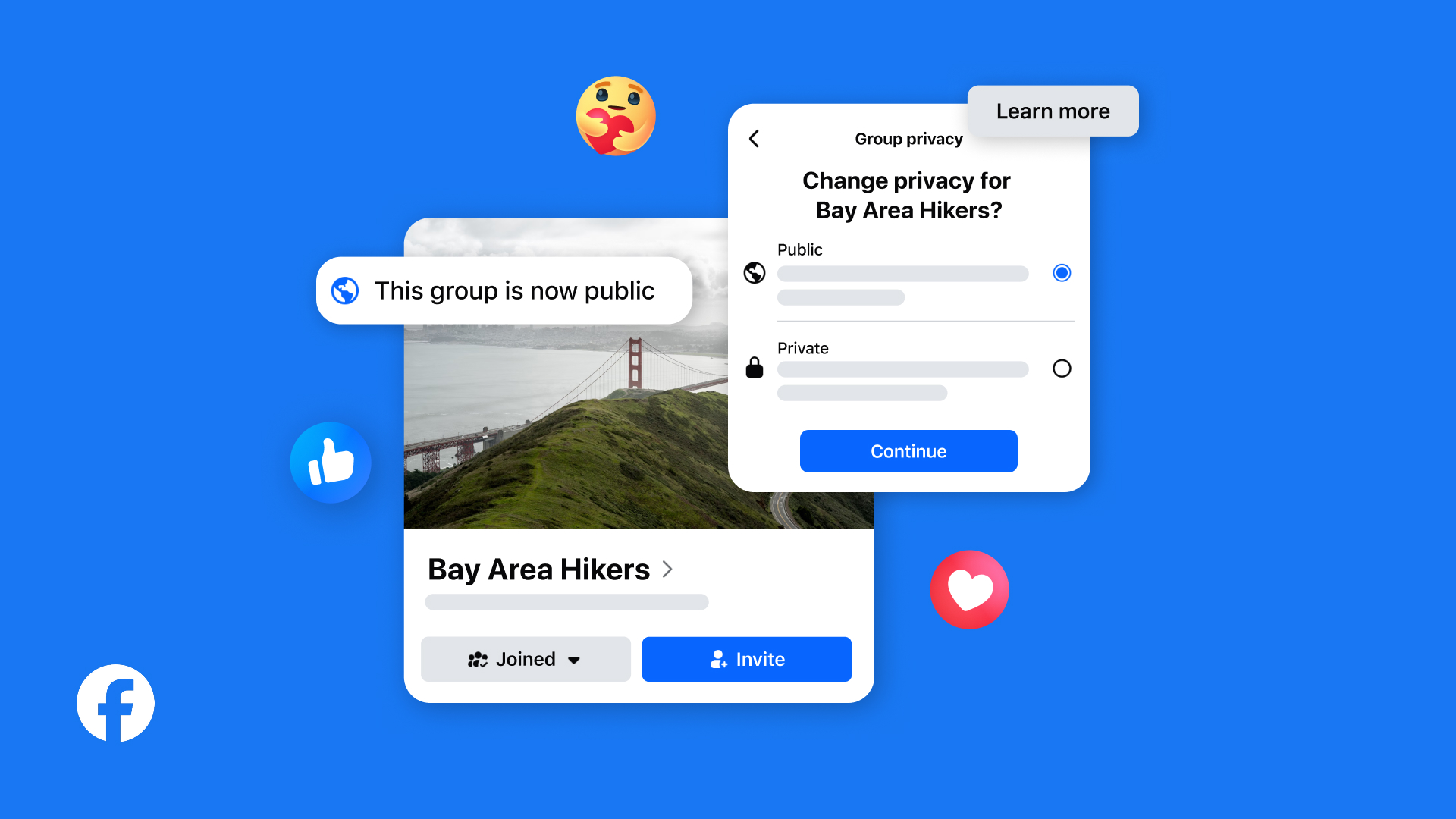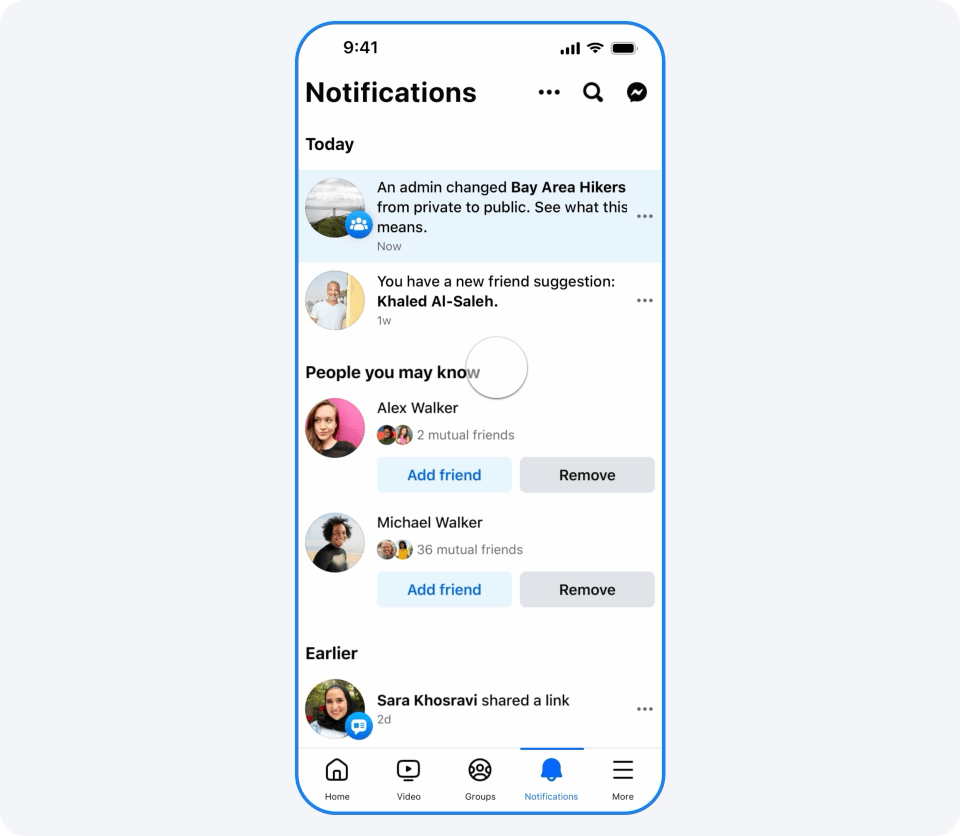Facebook Groups have long been a place where people connect over shared interests and experiences. People turn to groups to seek advice, connect with real people, and navigate life’s milestones. Whether it’s joining a city newcomers’ meet-up, finding a local running club, or connecting over your favorite artist, groups make these interactions easier.
We know that group admins want more tools to grow and manage their communities, and we’re listening to your feedback. Today, we’re starting to roll out a new update that gives private group admins the option to change a group from private to public. This unlocks new opportunities for growth and connection while keeping member privacy and previously shared content protected.
For Admins: How to Convert a Private Group to Public
Group admins can now make their private groups public, making it easier for people to discover and join conversations that matter to them. This change can be made directly from the group’s settings page on Facebook. Converting to public means the group’s new content will be visible to everyone, so before making any changes, consider what’s best for your community and seek feedback from fellow admins, moderators, and members. Once you have converted your group, keep members informed by sharing a post about the update.
Here’s what to expect if you choose to convert your group:
- All other admins will be notified. When a group admin changes their private group’s privacy setting to public, all other admins of the group will get a notification about the upcoming change.
- You’ll have time to review the change. There is a three-day window to review and cancel the group conversion; if no admin cancels, the group will become public at the end of the review window.
For more details about converting groups, visit the help center here.
For Group Members: How We’re Protecting Your Privacy and Content
Your privacy is our priority. That’s why we’ve built in safeguards for members of groups. Here are some of the ways we’re protecting your privacy, and some information for group members to keep in mind:
- Past content stays private. All content, including posts, comments, and reactions, shared while the group was private will only be visible to those who were members of the group before it became public, as well as admins and moderators.
- Member lists are protected. After a group goes public, only admins and moderators can see the member list, protecting the privacy of group members.
- New content is public. Any new posts you share in the public group, including comments and reactions on new content, will be visible to anyone, including people who aren’t on Facebook. This has always been the case for public groups, allowing you to reach a broader audience and connect with new people beyond the original group.
- You’ll be notified. When a group changes from private to public, all members are notified about the change. Plus, when posting or commenting for the first time in a converted public group, you’ll see a reminder that your post or comment will be public, helping you share with confidence.
- You can check your privacy status any time. You’ll also see a globe icon when posting in a public group. This icon means your content will be visible to anyone.
- Groups can be made private again. If a public group changes back to private, only people approved by an admin can join. Once someone is approved by an admin, they’ll be able to see what’s shared in the group, including content from when it was previously private, and the membership list. This is how private groups work today, so your privacy stays protected.
Remember, if anonymous participation is enabled in your group, you have the flexibility to decide how you want to show up — choose to post or comment using your name, anonymously, or now, with a new option to choose a nickname that matches you in the moment.
Today’s update helps admins to grow their groups, foster deeper connections, and spark more conversations across shared interests. Learn more about the differences between private and public groups here.