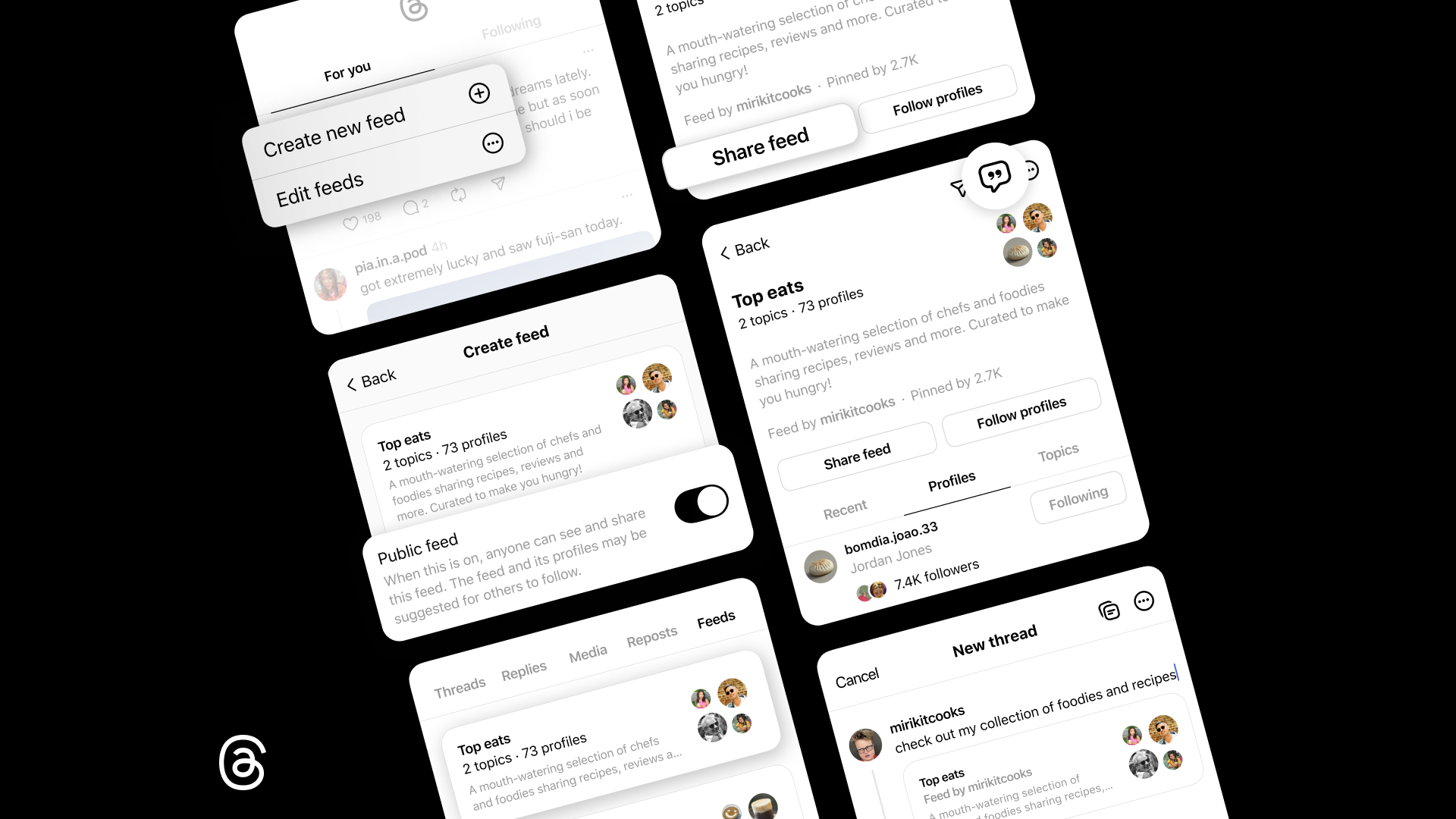We’re excited to announce that starting today, you’ll be able to share custom public feeds that you’ve created on Threads.
Shared feeds are a new way for you to connect with people around similar interests and find profiles and conversations that are relevant to you. You’ll be able to explore public feeds under a new Feeds tab on profiles, and pin feeds you like for quick access to your favorite people and topics.
You can create and share a public feed on Threads in just a few simple steps.
Here’s how to make your custom feed public:
- Tap and hold the feed you’ve created at the top of your Threads app, then tap “Edit feeds.”
- Toggle your feed to “Public” if this option hasn’t already been selected.
Here’s how to share your public custom feed:
- Tap and hold the feed you’ve created at the top of your Threads app, then tap “Edit feeds.”
- Tap “View feed.”
- Use the quote icon to post a preview of your custom feed.
- Use the “Share feed” button to send your custom feed as a link or DM.
We originally launched custom feeds last year to help you organize your interests, stay updated, and connect with your community. Since then, we’ve been working fast to enhance the experience with easier creation, better discovery and sharing ability. This latest update is just one part of our ongoing efforts to make custom feeds a valuable way for people to stay informed and engaged in meaningful conversations over shared interests.