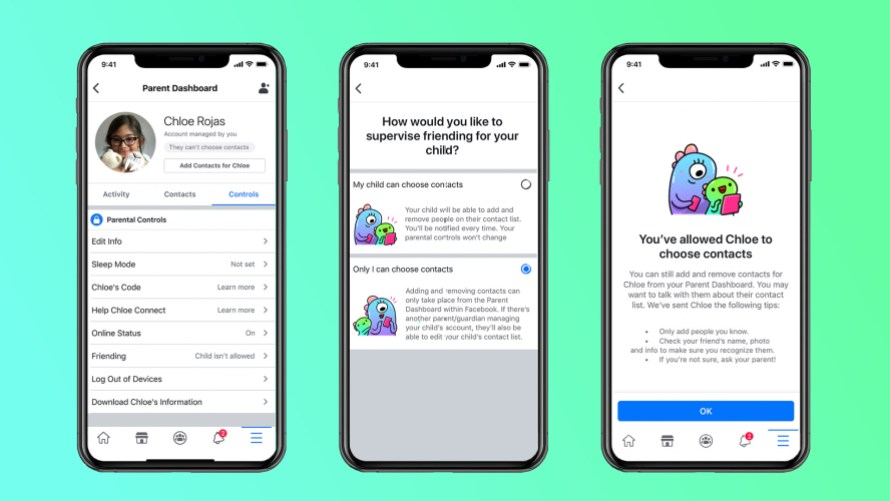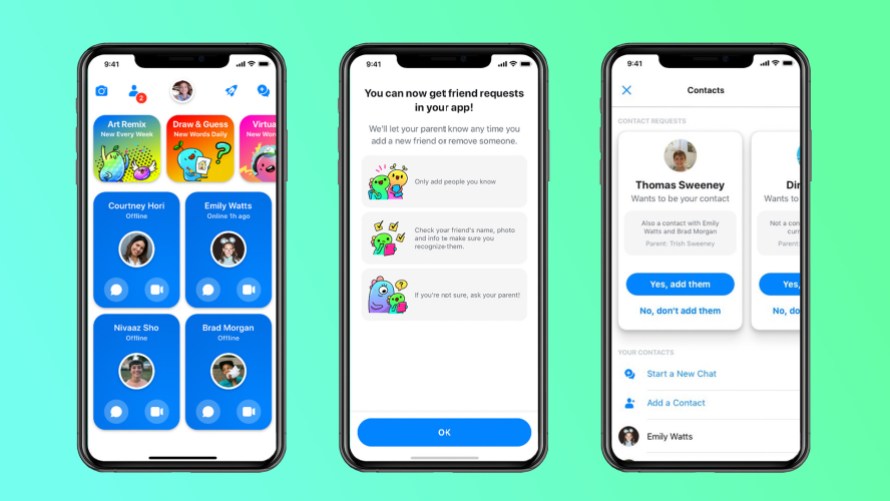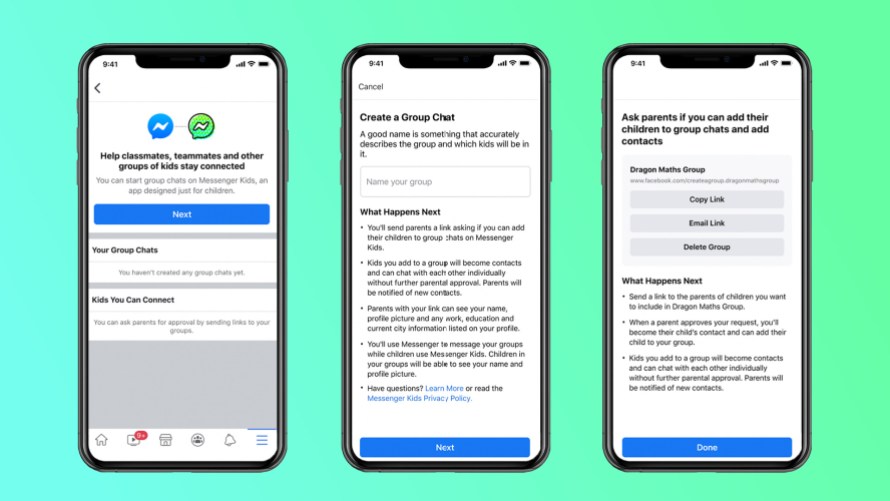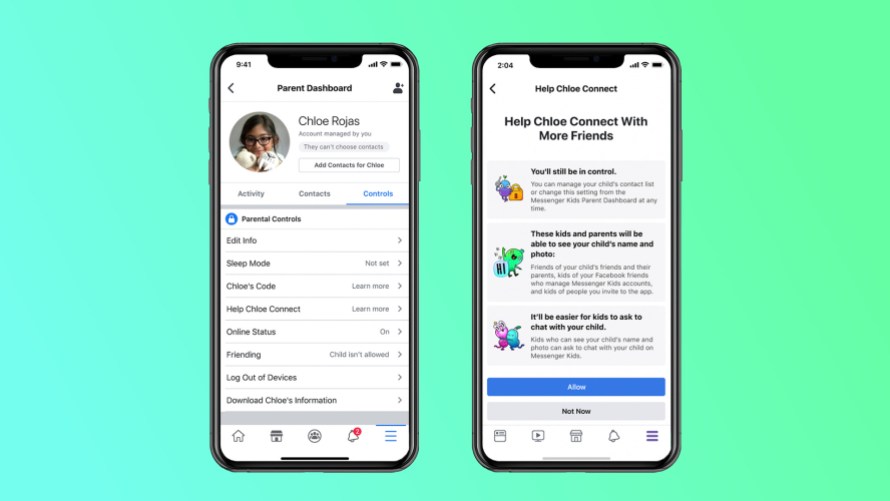With schools closed and people physically distancing, parents are turning to technology more than ever to help their kids connect with friends and family. Messenger Kids is a video chat and messaging app that helps kids connect with friends and family in a fun, parent-controlled space. Today, we’re starting to roll out Messenger Kids to more countries and we’re adding new choices for parents to connect kids with friends. Starting today, kids in more than 70 new countries around the world can use Messenger Kids, with more coming soon.
For years, we’ve worked closely with Facebook’s Youth Advisors, a team of experts in online safety, child development and media, to help shape the Messenger Kids app. And we continue to consult our Youth Advisors, including Safer Internet Day creator Janice Richardson and Agent of Change Foundation chairman Wayne Chau, to ensure we’re providing a service that balances parental control with features that let kids learn how to connect responsibly online.
One of the biggest challenges we’ve heard from parents and kids is that it’s hard to find kids’ friends and connect with them in Messenger Kids, so we’re adding three new options to help parents connect kids with friends.
Supervised Friending
Parents have told us they want to be able to give their kids more independence in managing their contact list while still maintaining parental supervision. Previously, it was up to parents to invite and approve every contact for their child. Now with Supervised Friending, parents can choose to allow their kids to also accept, reject, add or remove contacts, while maintaining the ability to override any new contact approvals from the Parent Dashboard. Supervised Friending will start rolling out today in the US and will gradually roll out to the rest of the world.
When a kid takes a friending action, parents will be notified through Messenger and can override any new connections made by going to the Parent Dashboard, where they will also be able to see a log of recent activities.
To ensure that kids understand these new options, we consulted Dr. Lewis Bernstein,* a member of Facebook’s Youth Advisors and former executive vice president of education and research at Sesame Workshop, to develop the language used to educate kids on this new feature.
“This is a powerful opportunity and teachable moment for parents to have a conversation with their kids about the life-long skill of choosing one’s friends, both face to face and online,” said Dr. Bernstein. “In addition to allowing parents more ways to manage their child’s messaging experience, Supervised Friending develops kids’ autonomy to decide who they do or don’t want to connect with, while parents can observe, provide guidance and step in as necessary.”
To learn more, visit the Help Center.
Connecting Kids Through Groups
Kids often build community through their classes at school, participating in a team sport or other extracurricular activities. Just as parents allow a teacher or coach to help their child navigate classroom or team friendships, this new feature gives parents the choice to approve a similar adult to help connect their child with other kids through a group in Messenger Kids. These approved adults can only connect kids whose parents have also granted this adult the same approval. This feature will be available starting today in the US, and will gradually roll out to the rest of the world. Teachers, coaches, parents and other leaders can access this feature here.
“Successful distance learning depends not only on educational content, but social emotional support as well,” said Kathleen Lucchesi, Khan Academy Teacher Ambassador and math department chair at McCaffrey Middle School in Galt, California. “As a teacher, I know my students are missing their friends and daily classroom interactions. I’m excited to use this new feature to help my kids have fun, stay connected and build camaraderie virtually.”
Parents will be notified when new contacts are added for their child and can manage the list of contacts and approved adults through the Parent Dashboard. Once connected through a group, kids will also be able to chat with each other individually. Kids can also leave groups they’re added to at any time. Visit the Help Center to learn more.
Helping Kids Connect With More Friends
We’re making it easier for kids to find and connect with more friends in Messenger Kids. Parents in the US, Canada and Latin America can now choose to make their kid’s name and profile photo visible to friends of their kid’s contacts and their parents, kids of the parent’s Facebook friends, and kids of people parents invite to download the Messenger Kids app.
This feature will roll out to the rest of the world in the coming weeks. To learn more, visit the Help Center.
Parents Are In Control
Parental control is at the heart of Messenger Kids. Parents manage who their kid interacts with and can monitor their child’s activity in the app through the Parent Dashboard, where they can also download their child’s information at any time. We know privacy and security are particularly important when it comes to kids online, and we take the responsibility to protect kids’ information seriously. Check out our Privacy Matters post to learn more.
To learn more about Messenger Kids, visit messengerkids.com.
*In addition to serving as a Youth Advisor, Dr. Bernstein is also a consultant for Facebook as part of Lewis J. Bernstein and Associates LLC and receives an honorarium for his work.