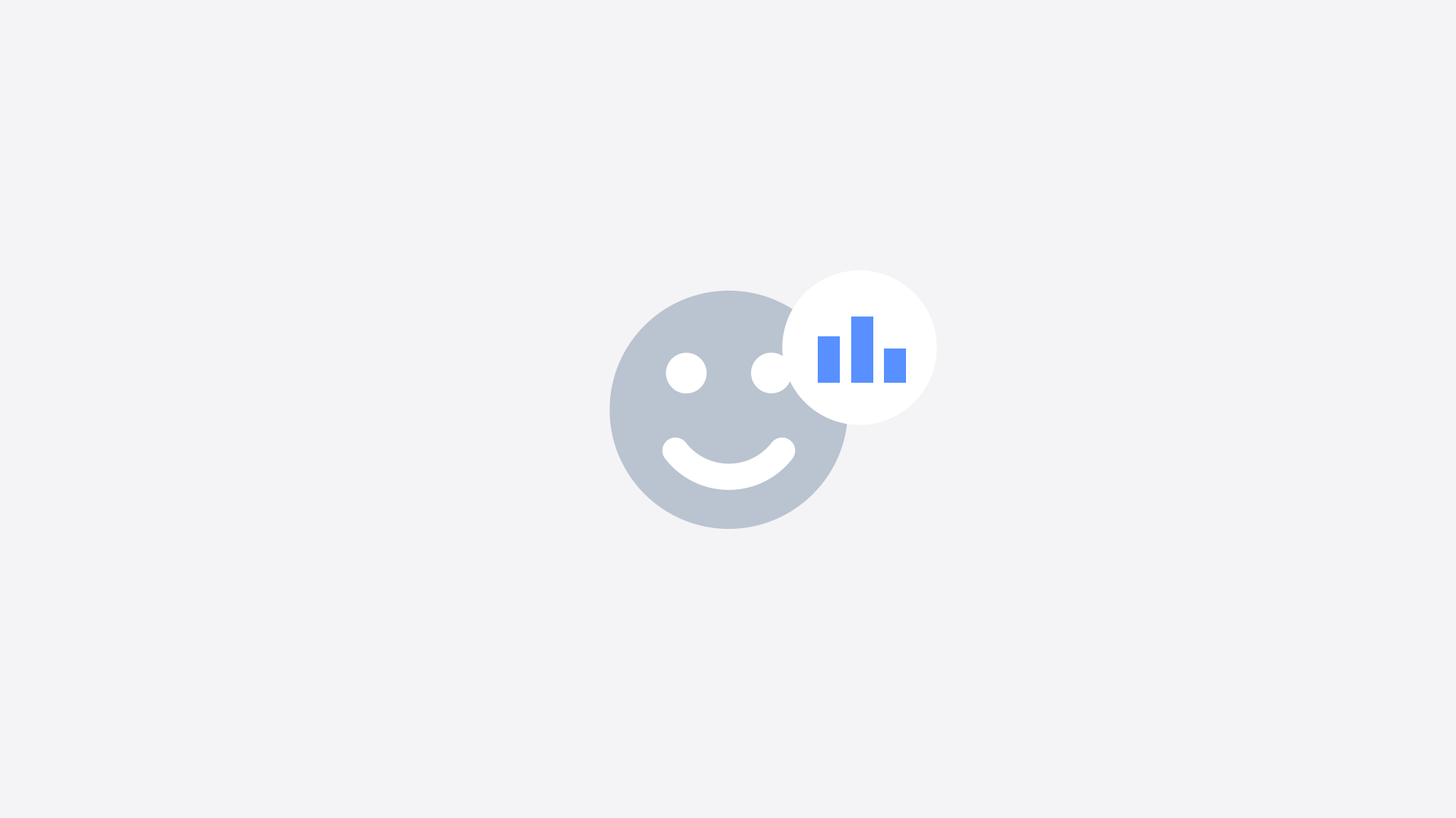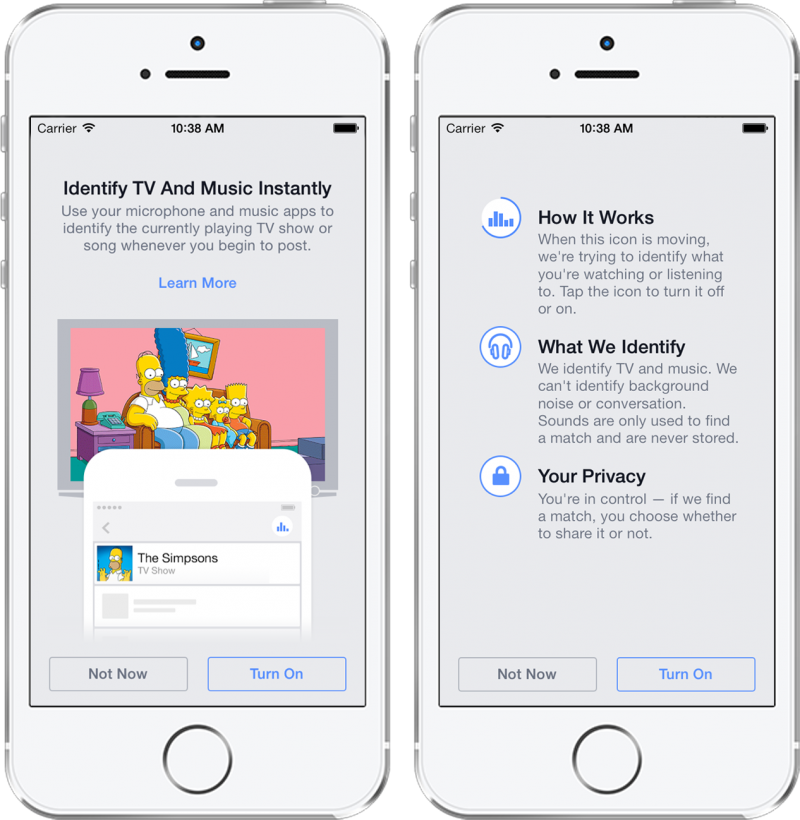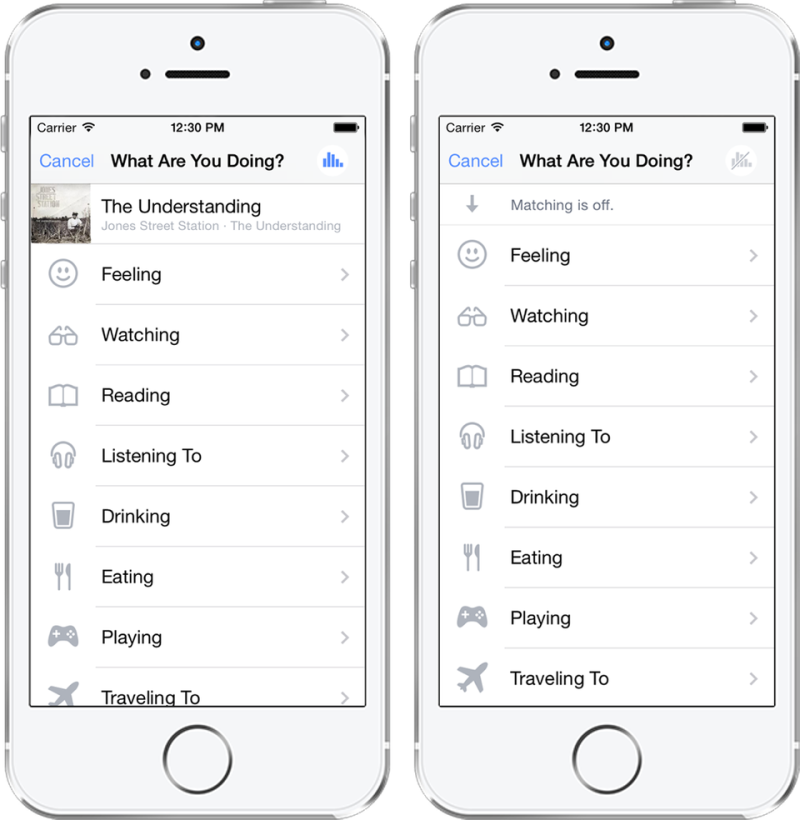By Aryeh Selekman, Product Manager
You may have seen a friend post a photo after a tough workout with a “feeling proud” icon. Or you’ve seen your friend check in at a coffee shop “drinking an iced coffee.”
In the last year, people shared more than 5 billion status updates that included these kinds of feelings and activities, sparking conversations with friends in a more visual way.
Today, we’re making those conversations quicker and easier by introducing a new way to share and discover music, TV and movies.
When writing a status update – if you choose to turn the feature on – you’ll have the option to use your phone’s microphone to identify what song is playing or what show or movie is on TV.
That means if you want to share that you’re listening to your favorite Beyoncé track or watching the season premiere of Game of Thrones, you can do it quickly and easily, without typing.
Here’s how it works: If you’ve turned the feature on, you’ll see an audio icon moving on the screen when you write a status update. If the feature finds a match, you can then choose to add the song, TV show or movie to your post.
Like with any post, you choose who can see it. You can also turn the feature off at any time by clicking the audio icon in the top right of the screen.
If you leave the feature on, you will see the audio icon move and attempt to detect a match when you’re writing a status update. No sound is stored and you’ll always get to choose whether you post to your friends.
If you share music, your friends can see a 30-second preview of the song. For TV shows, the story in News Feed will highlight the specific season and episode you’re watching, so you can avoid any spoilers and join in conversations with your friends after you’ve caught up.
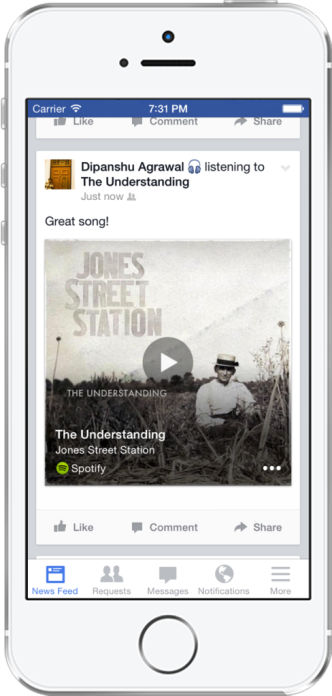
This feature will be available on Android and iOS in the US in the coming weeks. To learn more, visit our Help Center.
Update as of 5/28: We’ve heard some questions recently based on a few misunderstandings about how this product works. We want to clear them up.
Myth: People have to use this new feature.
Fact: Nope, this feature is completely optional.
If you don’t turn it on, we won’t use your microphone to try and match TV or music when you write a status update. If you do choose to turn it on and later decide it’s not for you, you can easily turn it off at any time.
Myth: The feature listens to and stores your conversations.
Fact: Nope, no matter how interesting your conversation, this feature does not store sound or recordings. Facebook isn’t listening to or storing your conversations.
Here’s how it works: if you choose to turn the feature on, when you write a status update, the app converts any sound into an audio fingerprint on your phone. This fingerprint is sent to our servers to try and match it against our database of audio and TV fingerprints. By design, we do not store fingerprints from your device for any amount of time. And in any event, the fingerprints can’t be reversed into the original audio because they don’t contain enough information.
Myth: Facebook is always listening using your microphone.
Fact: Nope, if you choose to turn this feature on, it will only use your microphone (for 15 seconds) when you’re actually writing a status update to try and match music and TV.
Myth: Facebook is automatically posting what you’re listening to.
Fact: We do not automatically post anything about what you’re listening to. If you’ve chosen to use this feature, and we find a match, you choose whether you want to include the TV show or song in your status update.
Myth: Facebook is storing the information from this feature indefinitely.
Fact: If you’ve chosen to use this feature and we find a match, you get to choose whether you post that you’re listening to a particular song or TV show. That post will then appear on Facebook for as long as you choose and to whatever audience you choose, just like any other update.
If we find a match and you don’t post, we log that a particular song or TV show was matched, but we don’t connect this with your profile in any way. We use this to keep a chart of the most watched and listened to songs and TV shows.
If we don’t find a match, we log that we failed. We don’t store the fingerprint.