Apps bring your timeline to life
Once you’ve added an app, you can begin updating your timeline with your activities as they happen. For example, if you love design, shopping or fashion, you can add the Pinterest or Pose apps to make your favorite items part of your timeline.
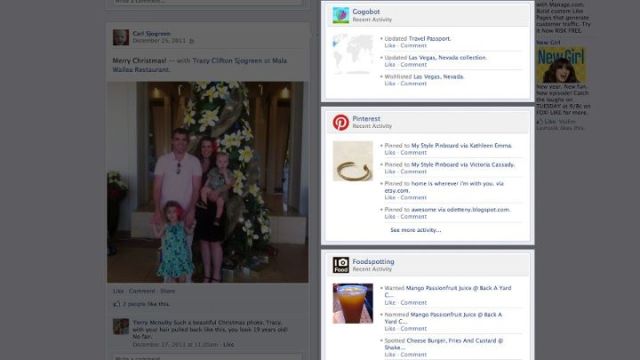
If you love to cook, you can add the Foodily app to your timeline and share your latest dishes. If your friends have added the Foodily app, you can discover new recipes with each other, as you’ll see their updates in the ticker and their timeline, and possibly News Feed.
If you’re a traveler, you can add the Gogobot and TripAdvisor apps to bring a virtual passport to your timeline, and show your friends where you’ve been and share tips about your favorite spots from around the world.
Soon, there will be apps for all types of interests, as more apps will launch over time. Whether you love snowboarding, gardening, hiking, or knitting, or something else, there will be an app for you.
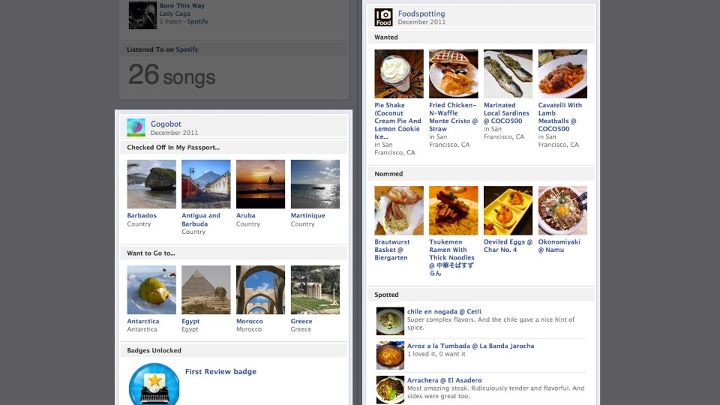
How to add apps to your timeline
Timeline apps are for the activities you want to share with friends. You choose when to add an app, and you decide who can see it. After you’ve added an app, you can always remove posts directly from timeline, and you can also edit your settings from your personal Activity Log.
You and your friends can start adding apps to your timeline today to discover new recipes, places to go, events to attend, and more.
Carl Sjogreen, director of platform, can’t wait to add more apps to his timeline.


