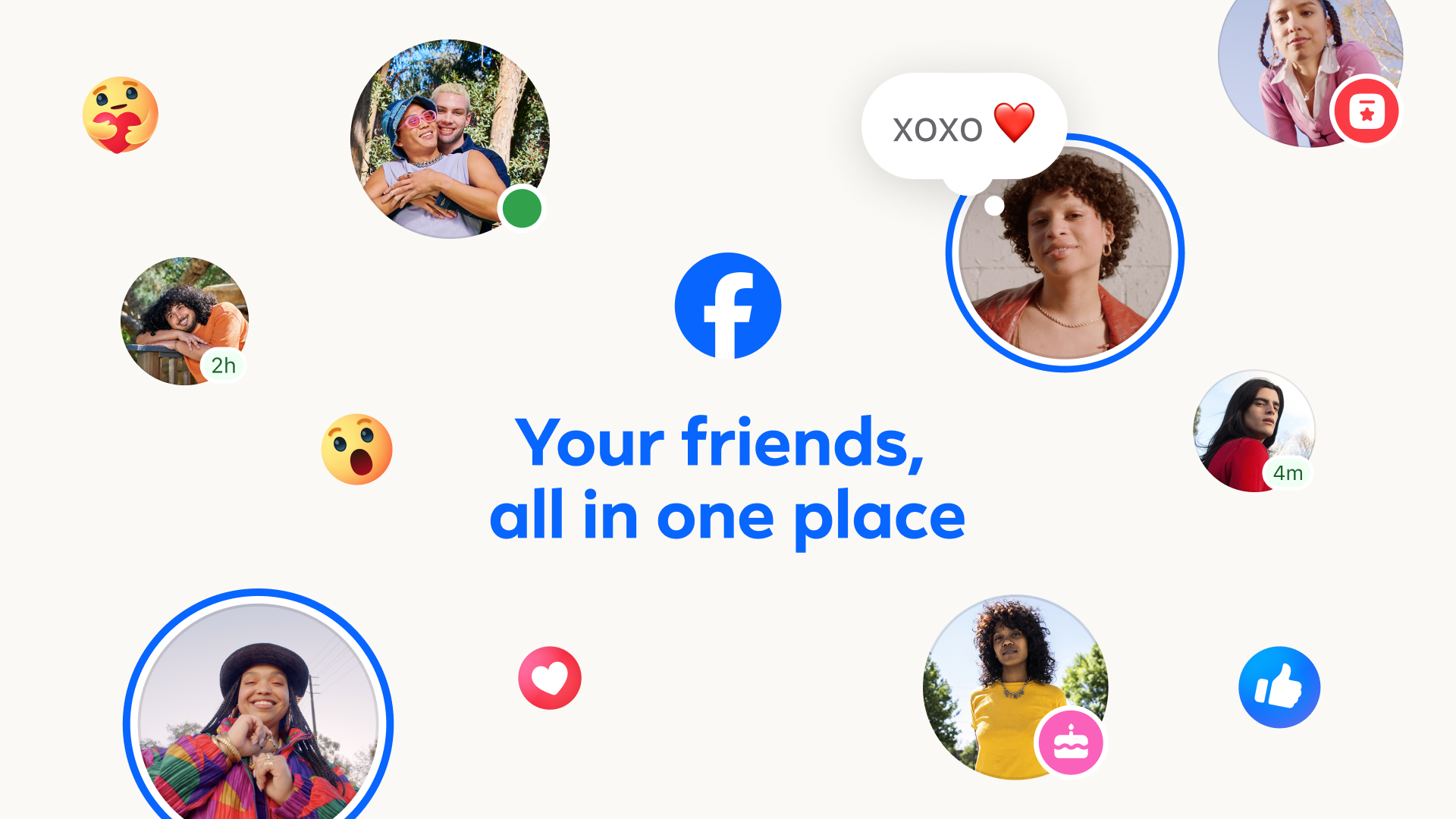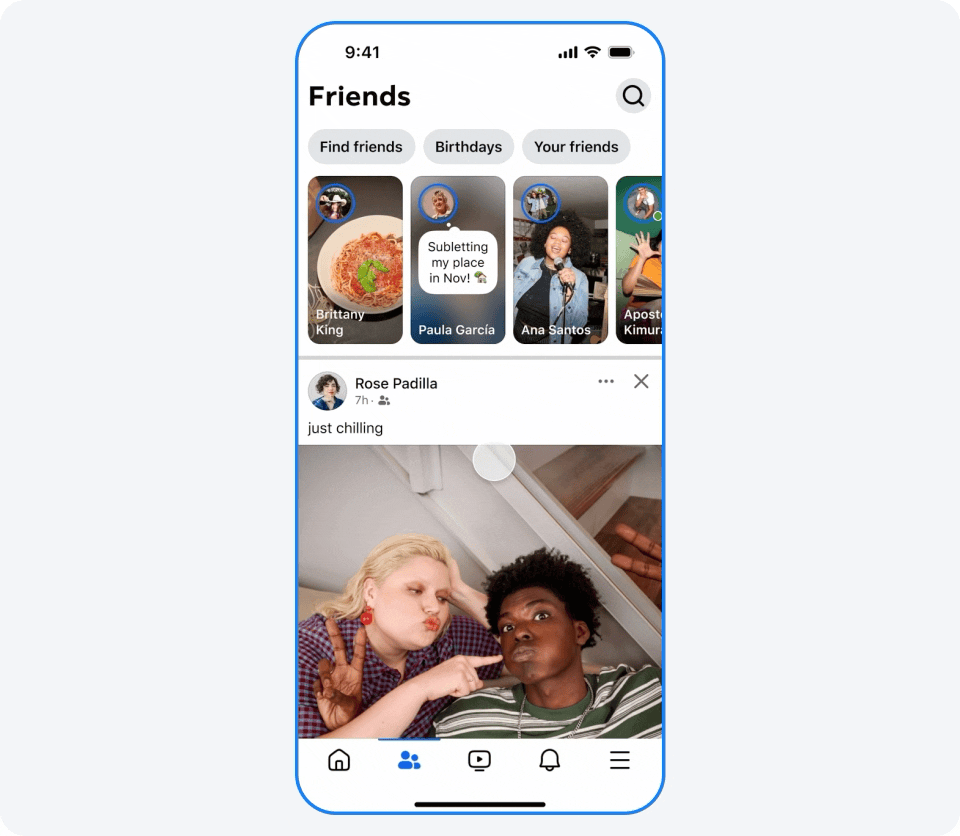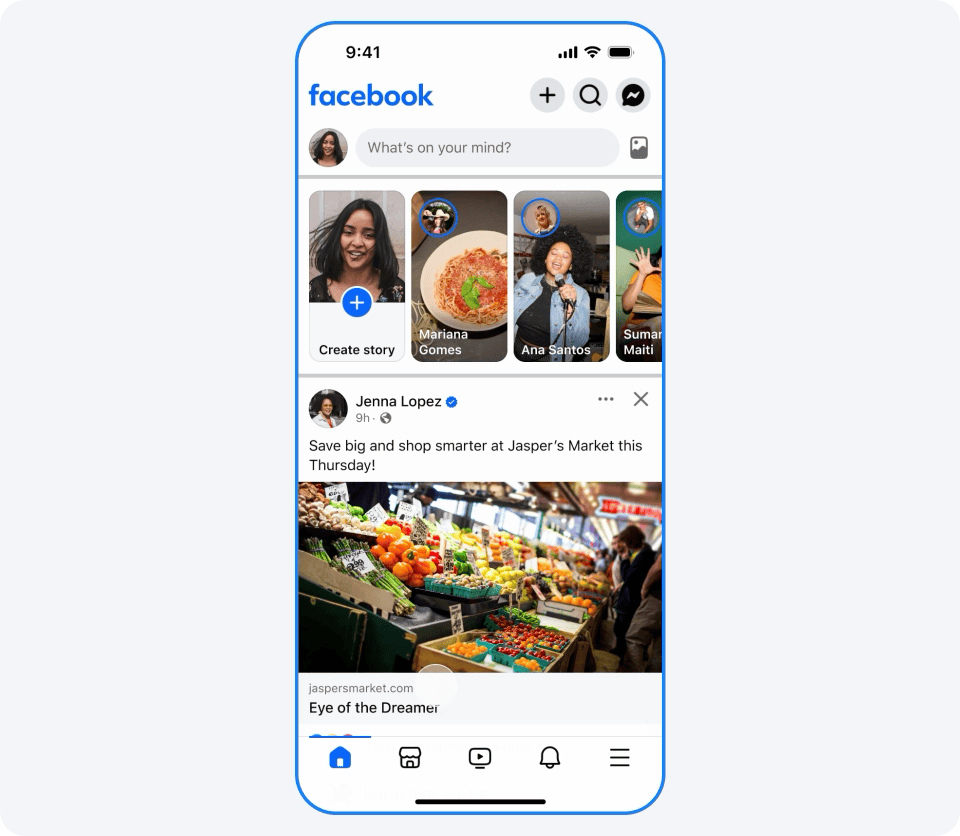We’re introducing a new Facebook Friends tab that makes it easier to connect with your friends.
Beginning to Bring Back “OG” Facebook Experiences
Connecting with friends has been a part of Facebook since it launched. Over the years, Facebook evolved to meet changing needs and created best-in-class experiences across Groups, Video, Marketplace and more, but the magic of friends has fallen away. We’ll be adding several “OG” Facebook experiences throughout the year, beginning with the revamped Friends tab.
A New Friends Tab
We want to make it easier for people to find their friends’ content on Facebook. So starting today in the United States and Canada, the new Friends tab provides an experience made up entirely of content from your Facebook friends.
Formerly a place to view friend requests and People You May Know, the Friends tab will now show your friends’ stories, reels, posts, birthdays and friend requests.
The Friends tab is available initially through the navigation bar on your home Feed and can always be accessed in the Bookmarks section of the app.
To pin the Friends tab from there:
- Click your profile picture in the Home feed.
- Click “Settings & Privacy,” “Settings” and then “Tab bar.”
- Choose to customize the bar, then click “Friends” and pin the tab.
Social media should feel social. In that spirit, we’ll be adding more fun, simple experiences to help you connect and share on Facebook throughout the year.