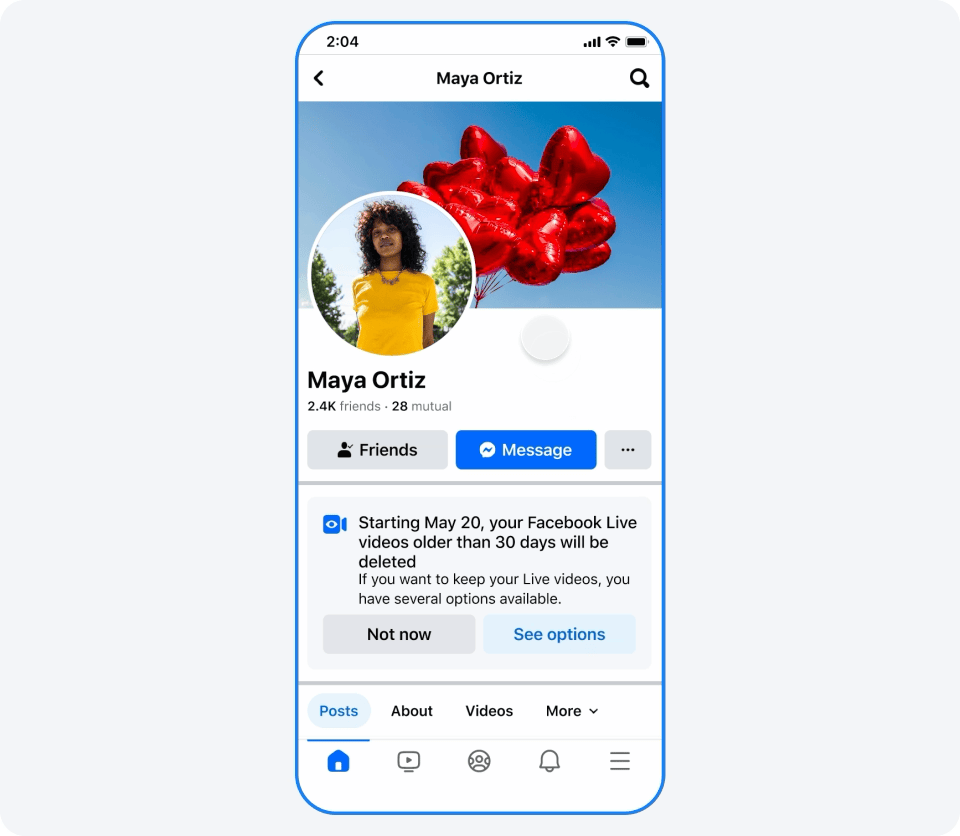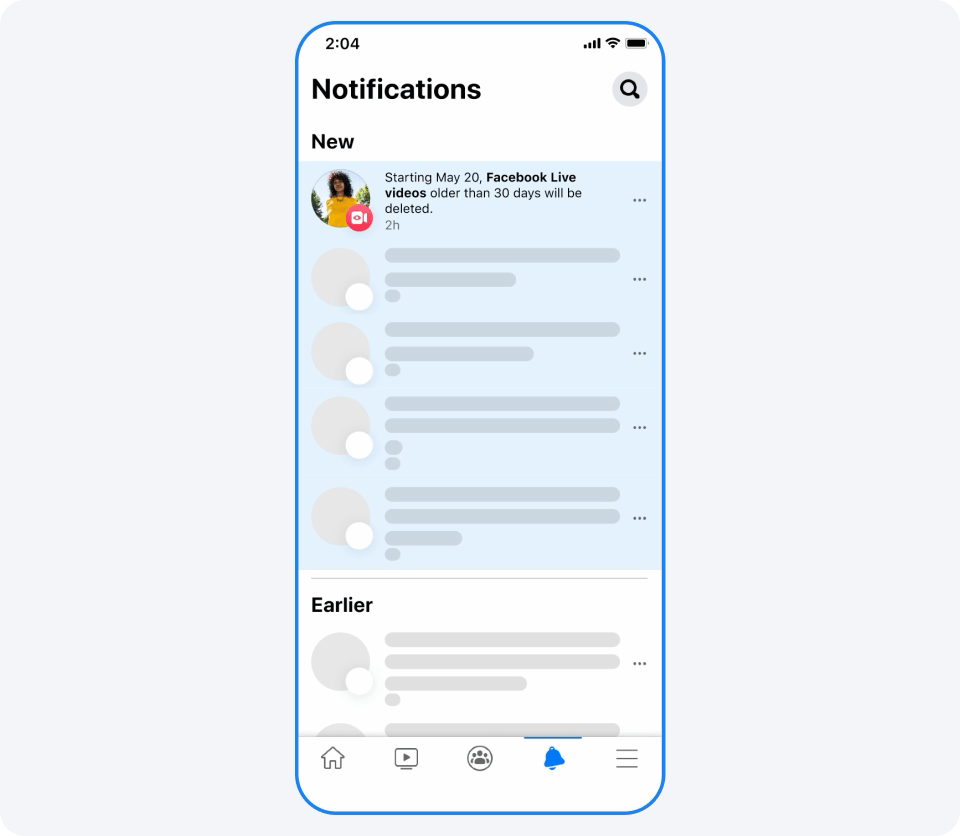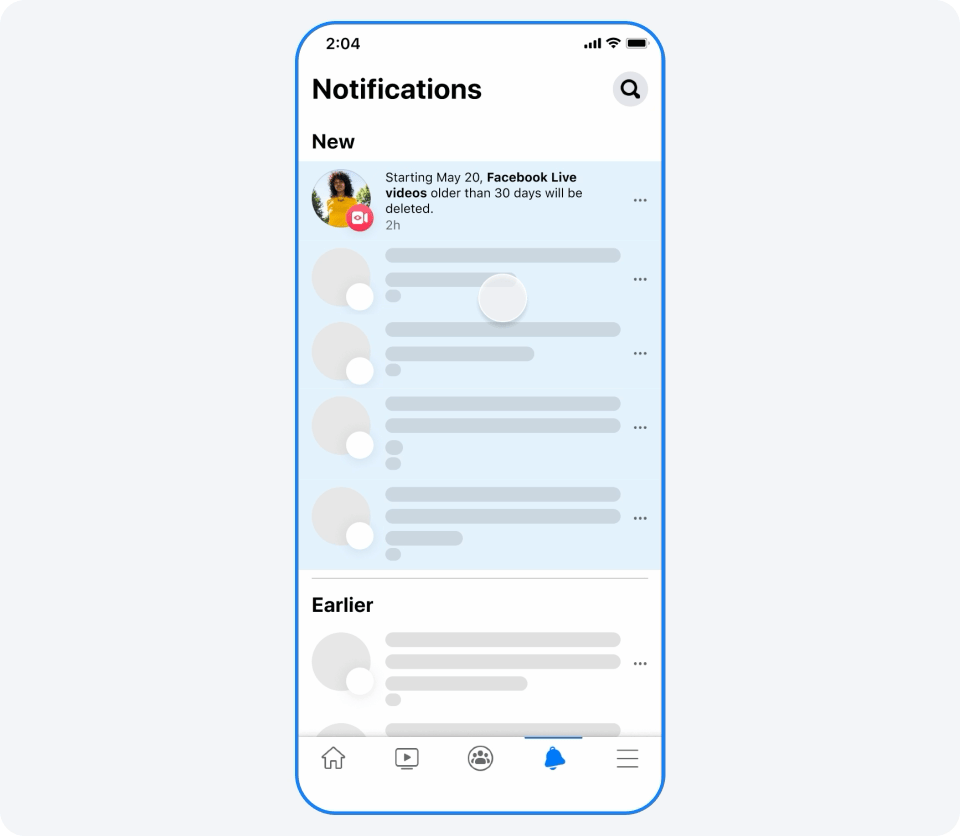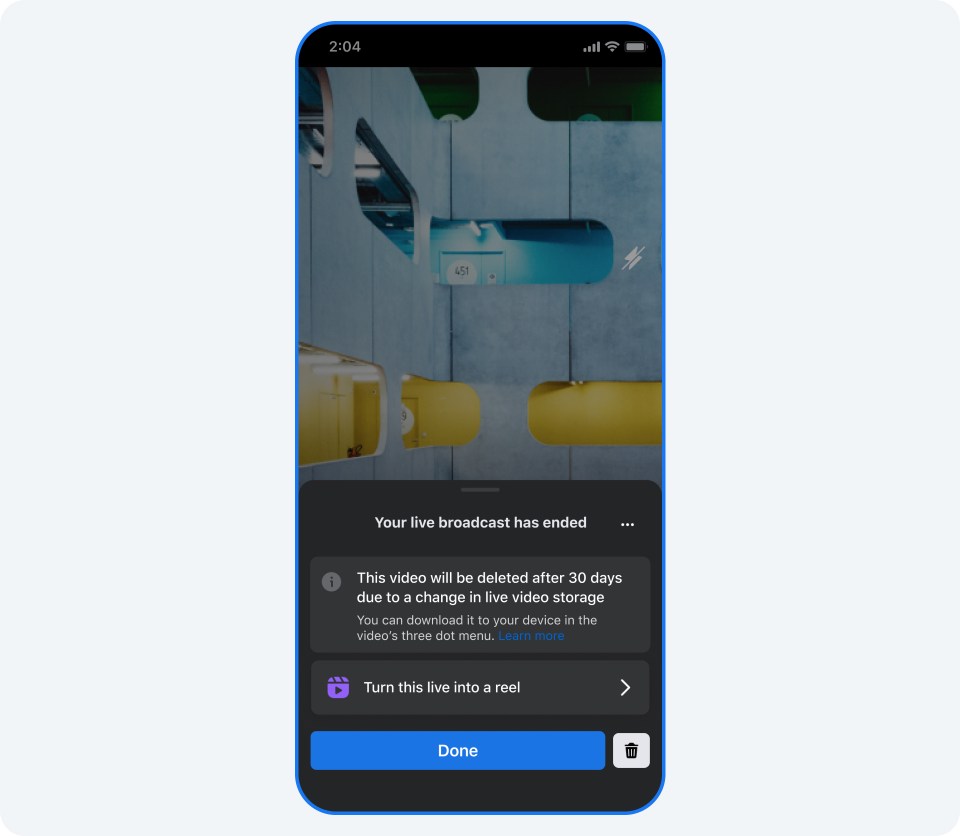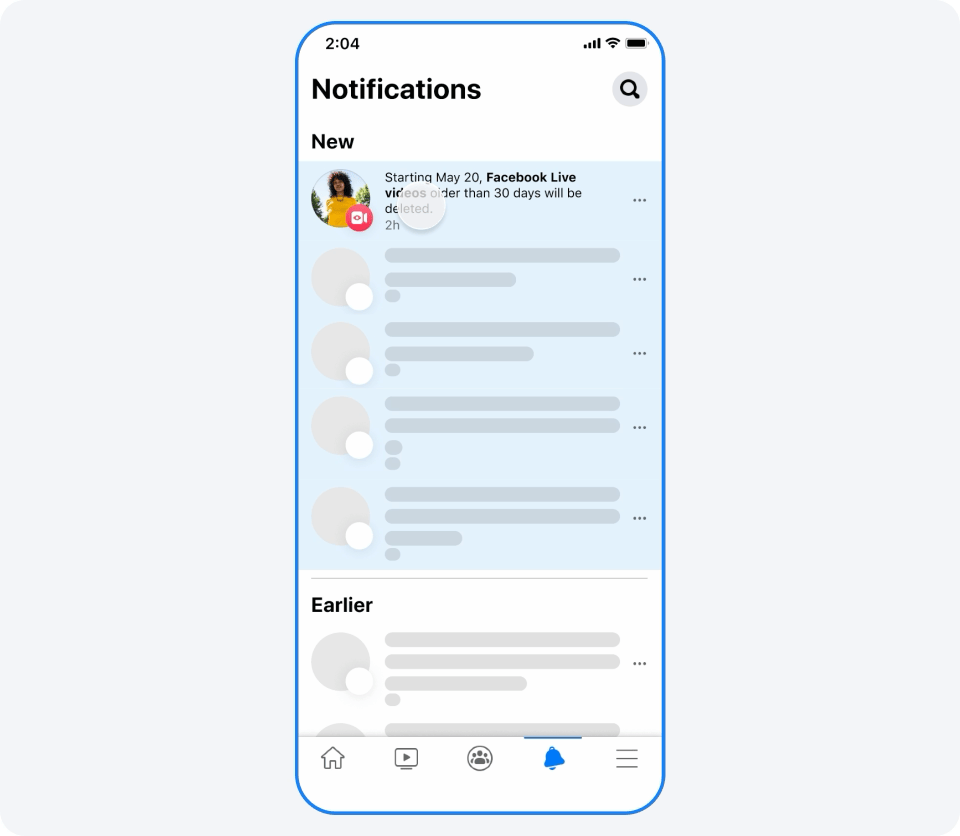People all over the world use Facebook Live to share their experiences with their communities in real time. Because most live video views occur within the first few weeks of broadcasting, we’re updating how long live videos can be stored on Facebook.
Beginning on February 19th, any new live broadcast videos can be replayed, downloaded or shared from your Facebook Pages or profiles for 30 days, after which they will automatically be removed from Facebook. Previously these videos were stored indefinitely.
These changes will align our storage policies with industry standards and help ensure we are providing the most up-to-date live video experiences for everyone on Facebook.
As part of this transition, all live videos currently older than 30 days will be removed, and you will not be able to access them anymore. The deletion process will take place in waves over the coming months, and we are providing new tools for people to download their old live videos before they are gradually deleted. Before your archival live videos are deleted, you will receive a notification. Once received, you will have 90 days to choose what to do with your old live content: download to your device, transfer to your cloud storage, or convert to a new reel.
How to Download Your Live Videos on Facebook
To make it easier for you to save live videos you previously shared, we are launching several download tools to enable you to keep your videos indefinitely.
Single Download
- Download an individual live video from your profile, Page or Meta Business Suite.
- On a profile or on a Page on your device, find the Videos tab. On a Page, if you’re on the web, find the Live tab. You may need to click More to see the Live tab.
- Choose the video you want to download.
- Open the full screen view, then click […] and choose “Download video.”
- You can also download one or more live videos from your Page or profile’s Activity Log. To download your live videos, select “Your live videos,” then choose a date range to see videos available to download.
Bulk Download
- On your computer or device, tap the notification to enter into the download flow.
- Tap “Download live videos.”
- Decide the location (computer or device) to download to and the date range for the live videos.
- Tap “Create File.”
Transfer Live Videos
- On your computer or device, tap the notification to enter into the download flow.
- Tap “Transfer live videos.”
- Tap “Where” to select the transfer destination.
- Choose your linked cloud storage provider (ex: Dropbox or Google Drive).
- Tap “Save.”
Learn more about how to download your live videos in the Help Center.
Convert Your Live Videos to Reels
If you would like to keep your favorite moments from your live videos on your page for more than 30 days, you can clip shorter moments from your live video and share them as reels on Facebook, giving them a home on your profile page for friends, family and community to enjoy.
Learn more on how to create reels from your old live videos in the Help Center.
Need More Time? Postpone the Deletion
If you need additional time to download your old live videos, we are providing the option to defer deletion for an additional six months. After that period, if you do not make a choice, your old live videos will be removed and will no longer be available.
To extend time, follow the below steps:
- On your computer or device, tap the notification to enter into the download flow.
- Tap “Learn more.”
- Tap “postpone the deletion.”
- Tap “Postpone” to confirm.