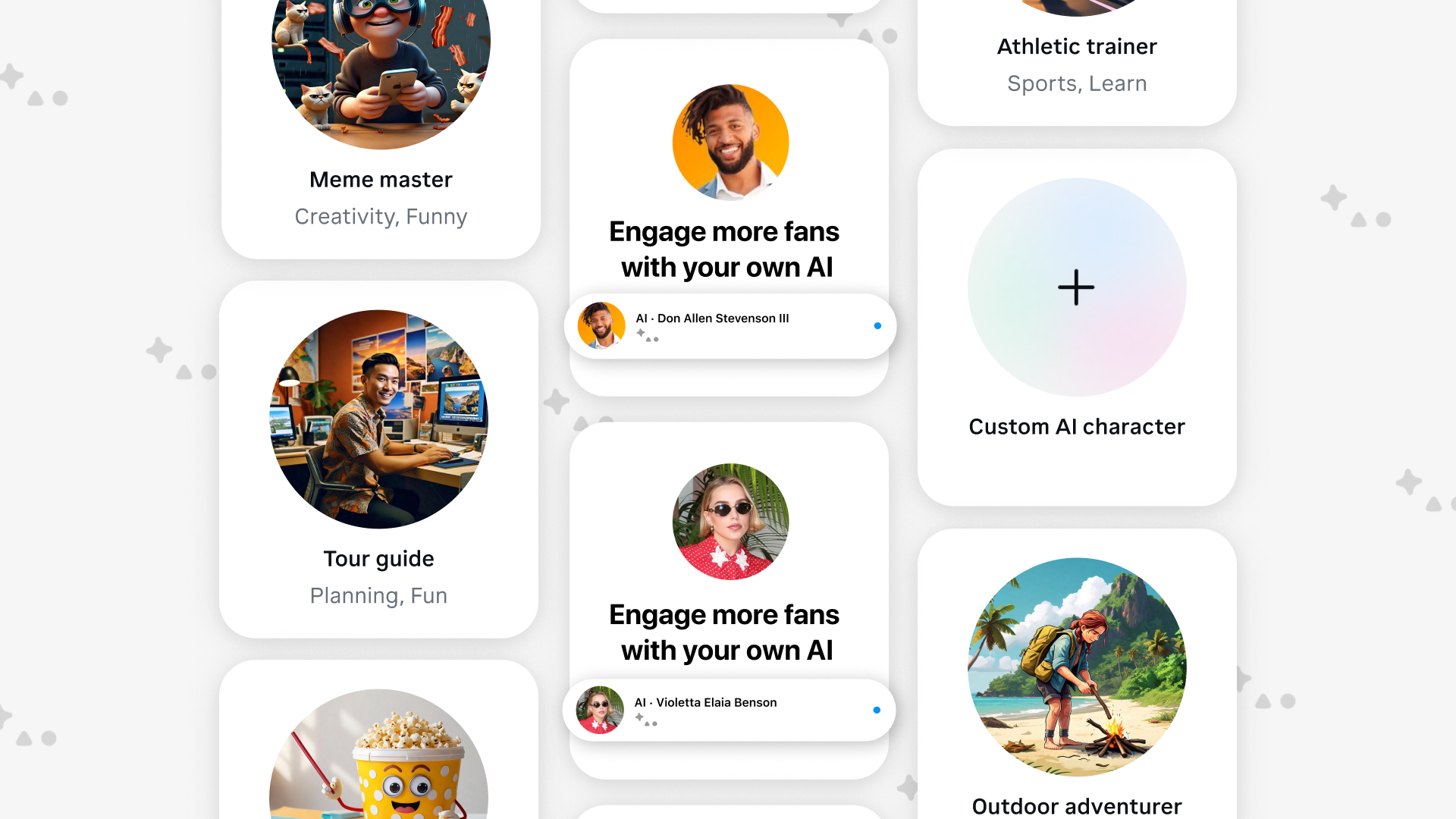We’re starting to roll out AI Studio in the US as a place for people to create, share and discover AIs. Built with Llama 3.1, AI Studio lets anyone create and discover AI characters and allows creators to build an AI as an extension of themselves to reach more fans.
Create an AI Character Based on Your Interests
With AI Studio, anyone can create AI characters at ai.meta.com/ai-studio or in the Instagram app. You can use a wide variety of prompt templates or start from scratch to make an AI that teaches you how to cook, helps you with your Instagram captions, generates memes to make your friends laugh – the possibilities are endless. Your AI can be just for you, or you can share it with your followers and friends, and even make it available for anyone to discover and chat with on Instagram, Messenger, WhatsApp and web.
To get started building your AI character, visit ai.meta.com/ai-studio or start a new message on Instagram and then tap “AI chats.” From there, you can customize your AI character’s name, personality, tone, avatar and tagline. We’ve also created a step-by-step guide with expert tips and best practices to help you bring your AI character to life.
Check out some of the AI characters others have made, including:
- Eat Like You Live There!: Created by chef Marc Murphy, this AI offers personalized tips for embracing local dining customs while you’re traveling
- What Lens Bro: Photographer and videographer Angel Barclay created an AI that offers tips on finding the perfect lens for your shot
- Flip Pawsitive Affirmation Dog: Actor and pet advocate Rocky Kanaka’s AI-powered dog gives you positive affirmations tailored to you
- Sammy The Stress Ball: Meme creator Assistants vs. Agents created an AI character that helps you get through your stressful work day
AIs to Help Creators Reach More Fans
With AI Studio, Instagram creators can set up an AI as an extension of themselves that can quickly answer common DM questions and story replies. Whether it’s sharing facts about themselves or linking to their favorite brands and past videos, creator AIs can help creators reach more people and fans get responses faster.
Creators can customize their AI based on things like their Instagram content, topics to avoid and links they want it to share. Through the professional dashboard in the Instagram app, creators can turn auto-replies on and off, and even decide who their AI replies to. Responses from creator AIs are clearly labeled, so there’s full transparency for fans.
Creators like Chris Ashley, Violet Benson, Don Allen and Kane Kallaway have already created their own AIs. You can check them out by tapping the Message button with the ✨icon on their Instagram profile (accessible via mobile only).
We have policies and protections in place to keep people safe and help ensure AIs are used responsibly, so that chatting with AIs remains fun and helpful.
With AI Studio, we’re taking the first steps in creating a world where anyone can harness the creative capabilities of AI – and this is just the beginning.