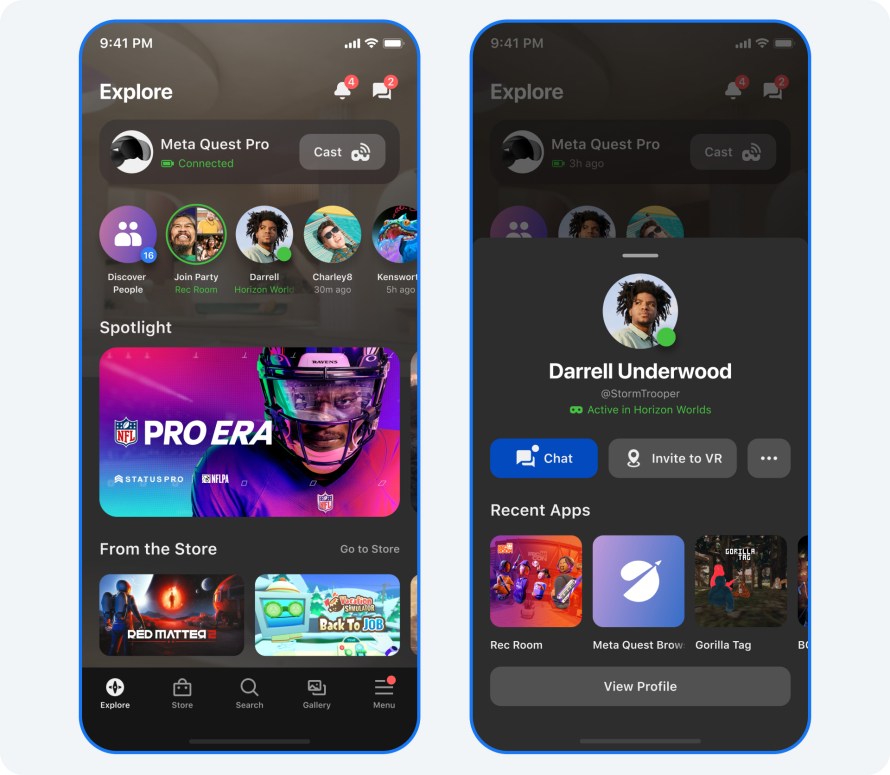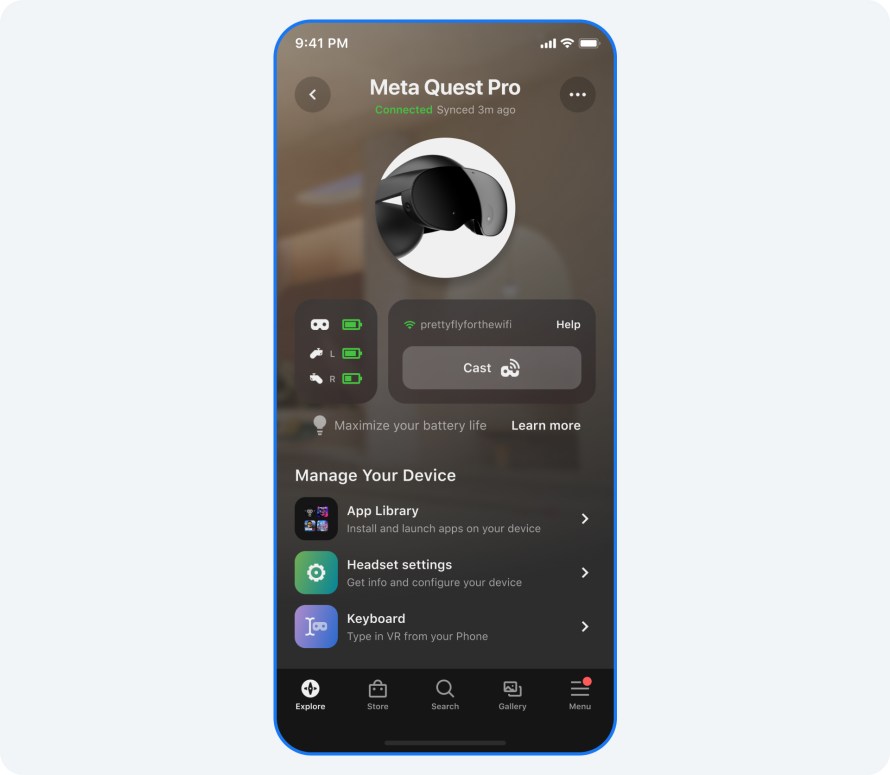We’re outlining some of the new features in the latest Meta Quest software update, including some that take advantage of the Meta Quest Pro headset’s enhanced capabilities.
Updates for Meta Quest Pro
Background Audio Playback: First, a much-requested feature for all you multi-taskers and music lovers. If you’re the type of person who likes to work while listening to music or want to decompress to a podcast while playing a solo round of Walkabout Mini Golf, now you can on Meta Quest Pro. You can try out the feature by loading your favorite streaming service in the Browser and then jumping into a game.
Mixed Reality Capture: Now, you can capture and share the coolest moments involving mixed reality on Meta Quest Pro, whether it’s some late-night beat matching in Tribe XR or a bit of living room espionage in I Expect You To Die: Home Sweet Home.
Public and Shareable Wishlists
To make things easy for the gift-givers in your life, you can make your Wishlist on the Meta Quest Store public so your friends and family know what virtual reality (VR) games you’re hoping to snag this year. Update your Wishlist to Public on the Meta Quest Store tab in the mobile app and you’ll be able to send your Wishlist to others. Your loved ones can even send you gifts directly from your Wishlist.
Updates to the Meta Quest Mobile App
We’re bringing your VR friends front and center on the Meta Quest Mobile app, so it’s simple to see when they’re online, what they’re up to, send them a message or start playing together.
We’re also adding a widget to the home screen that will show your headset and controller battery life, and make it easier than ever to start Casting, access and launch apps and use important device settings.
Avatar Mirror in Meta Horizon Home
It’s now easier than ever to switch up your avatar’s look — whether it’s a change of clothes, a haircut or an experimental mustache. We’re putting a mirror in your Home environment on Meta Quest 2 and Pro that will let you quickly check how you look, and make changes to your avatar in real time.