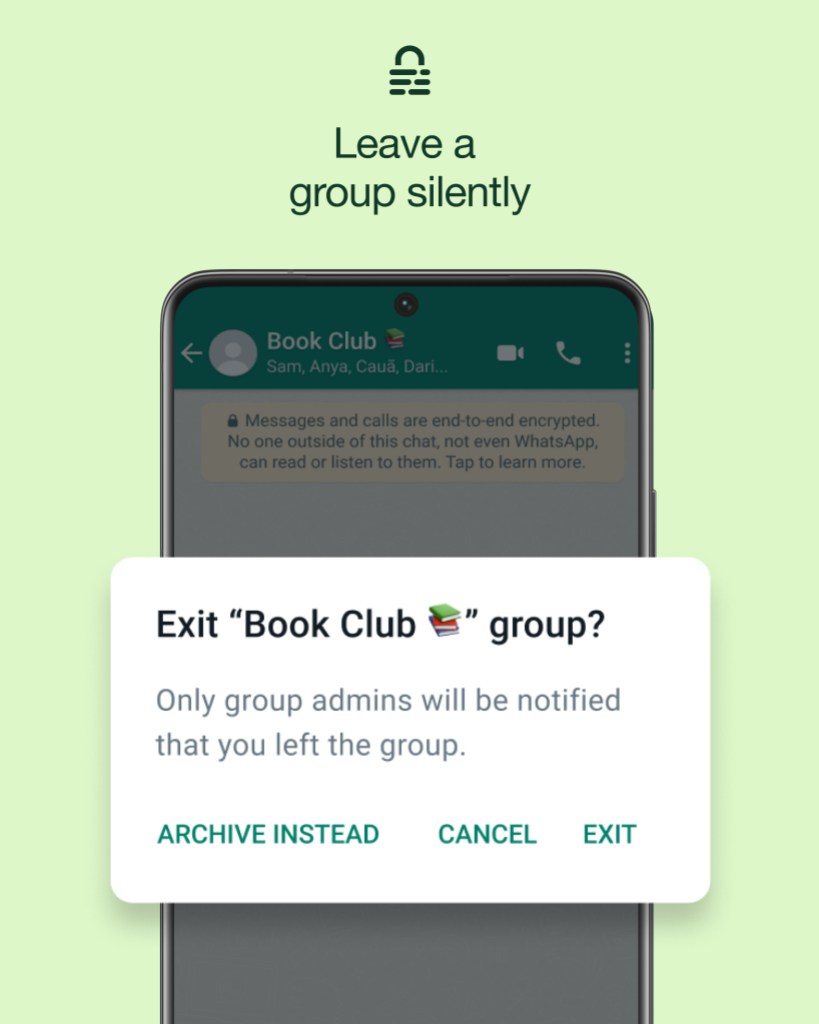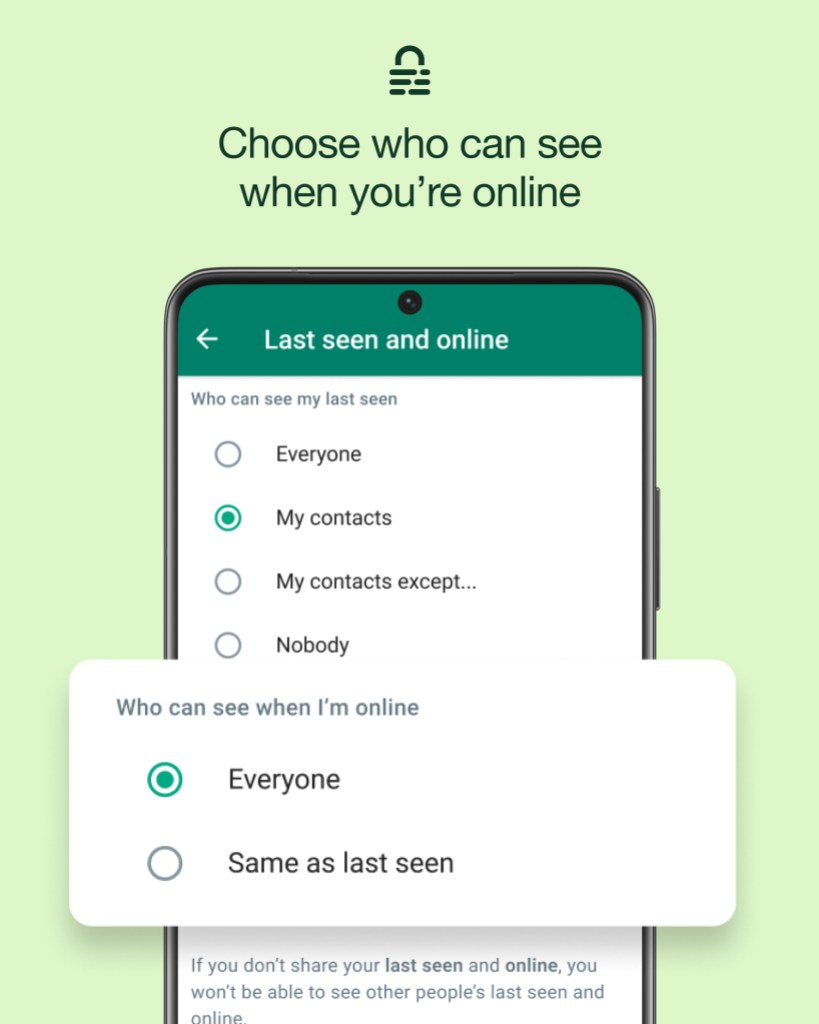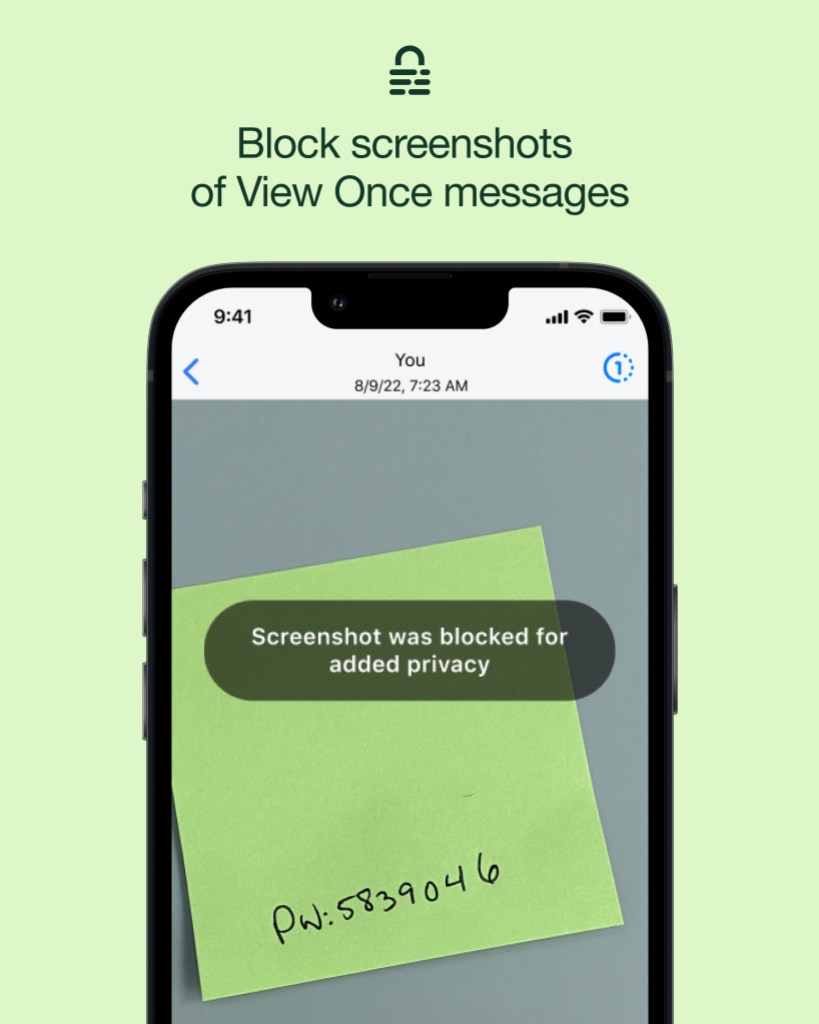Today, we’re introducing new privacy features that provide interlocking layers of protection and give you more control over your messages on WhatsApp. Personal calls and messages on WhatsApp are protected with default end-to-end encryption, and over the years we’ve continued to add features like disappearing messages that self-destruct, end-to-end encrypted backups when you want to save your chat history, two-step verification for added security and the ability to block and report unwanted chats.
This is all part of how we work to keep your conversations secure on WhatsApp, and we’re excited to offer new layers of protection.
Leave Groups Silently
We love our group chats but some are not forever. We’re making it possible to exit a group privately without making it a big deal to everyone. Now, instead of notifying the full group when you are leaving, only the admins will be notified. This feature will start to roll out to all users this month.
Choose Who Can See When You’re Online
Seeing when friends or family are online helps us feel connected to one another, but we’ve all had times when we wanted to check our WhatsApp privately. For the moments you want to keep your online presence private, we’re introducing the ability to select who can and can’t see when you’re online. This will start rolling out to all users this month.
Screenshot Blocking for View Once Messages
View Once is already an incredibly popular way to share photos or media that don’t need to have a permanent digital record. Now we’re enabling screenshot blocking for View Once messages for an added layer of protection. We’re testing this feature now and are excited to roll it out to users soon.