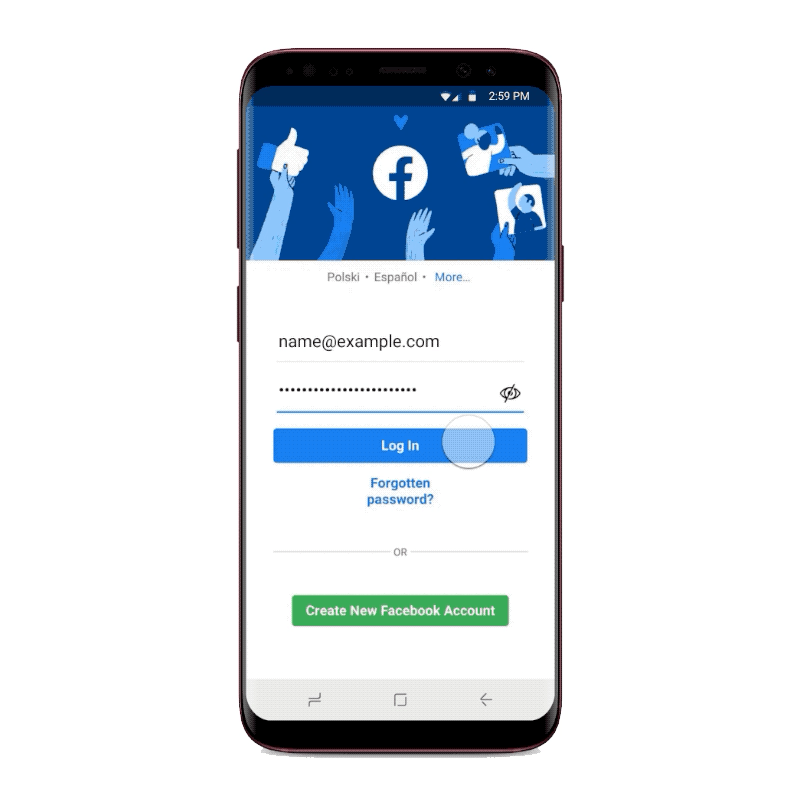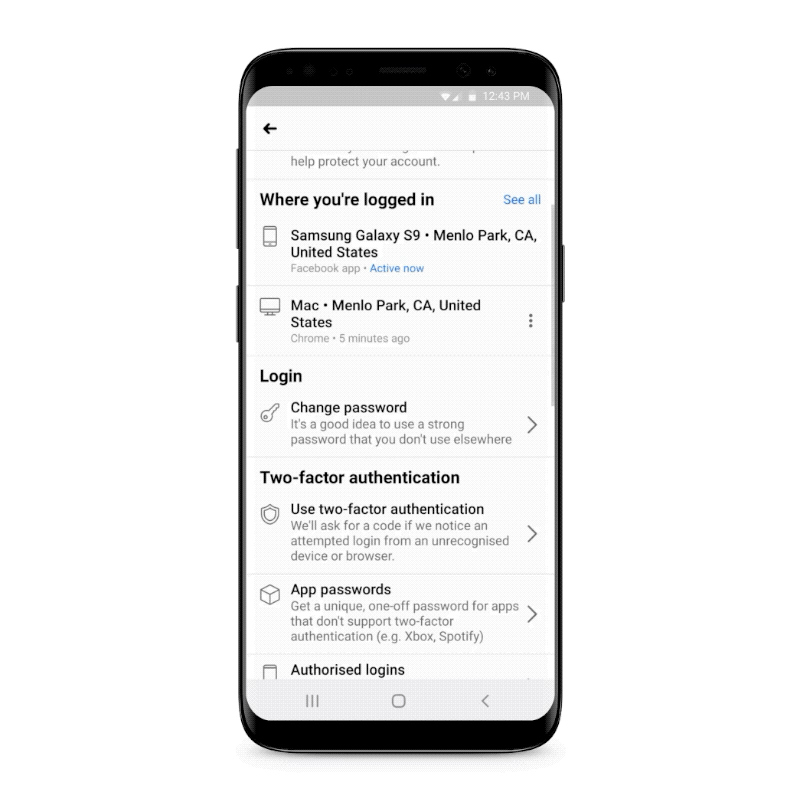Since 2017, people on Facebook have been able to use physical security keys to log into their accounts on desktop to better protect their information from malicious hackers. Starting today, you can set up two-factor authentication and log into Facebook on iOS and Android mobile devices using a security key — available to anyone in the world.
What is Two-Factor Authentication?
Two-factor authentication is a security feature that helps safeguard your account every time you log into your Facebook account from an unknown device by requiring something you know (your password) and something you have (typically, an SMS code sent to your mobile phone or Authenticator app). It’s much harder for a bad actor to obtain both factors, which keep your password from being your last line of defense against phishing or other malicious attempts to compromise your information.
What is a Hardware Security Key?
Physical security keys — which can be small enough to fit on your keychain — notify you each time someone tries accessing your Facebook account from a browser or mobile device we don’t recognize. We ask you to confirm it’s you with your key, which attackers don’t have.
Who Needs a Hardware Security Key?
Since 2017, we’ve encouraged people that are at high risk of being targeted by malicious hackers: politicians, public figures, journalists and human rights defenders. We strongly recommend that everyone considers using physical security keys to increase the security of their accounts, no matter what device they use.
Where Can I Get a Security Key?
You can purchase security keys directly from companies that make them (Facebook doesn’t manufacture hardware keys). The keys can either work through Bluetooth technology or by plugging it directly into your phone.
How Do I Set up a Security Key on My Facebook Account?
You can enroll your security key in two-factor authentication within the Security and Login section of your Settings.
For more information on how to enroll in two-factor authentication with a security key, please see our Help Center.