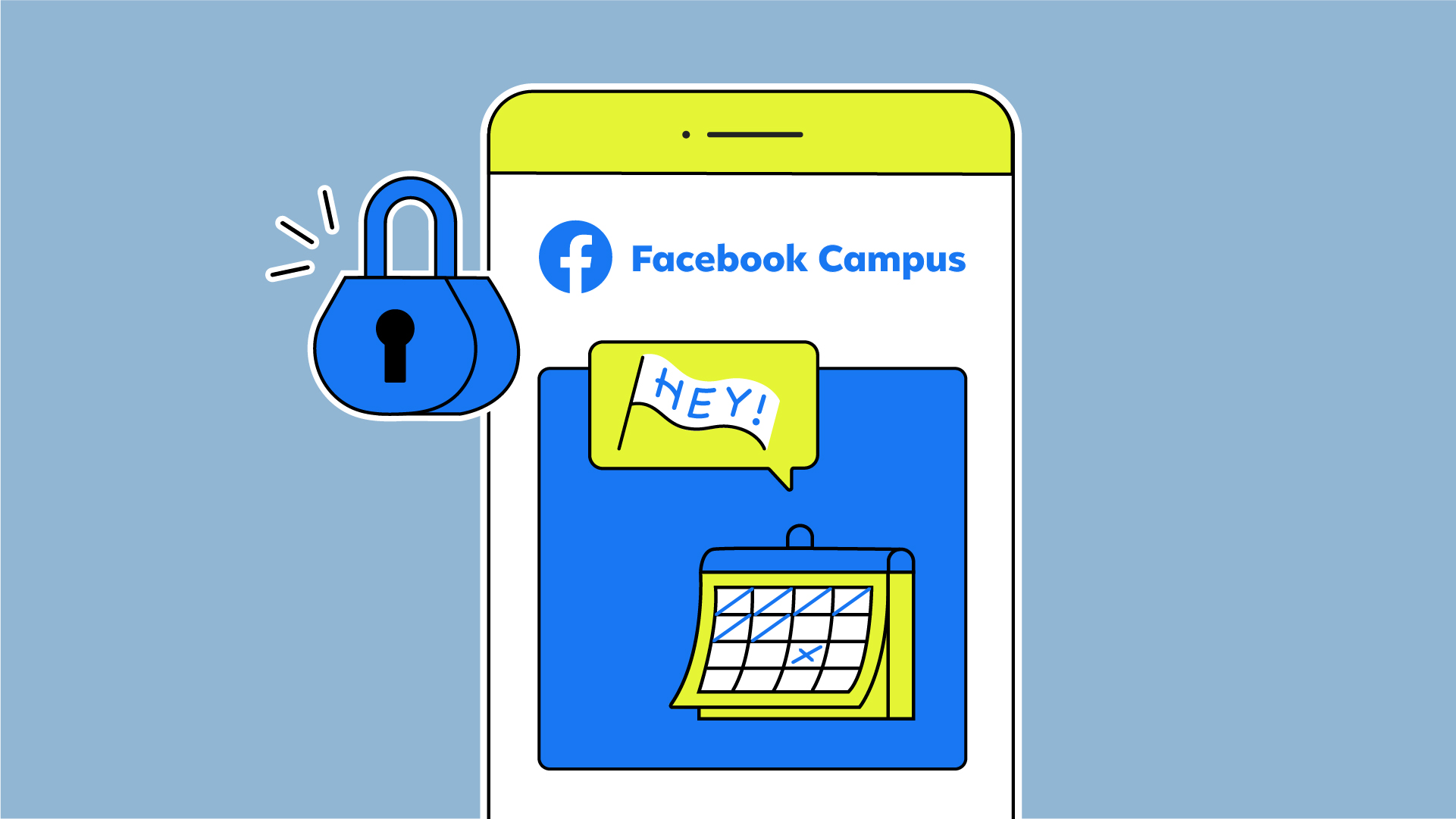Update on March 11, 2022 at 10:10AM PT:
We’ve completed the pilot of Facebook Campus, and we’re no longer offering this product. You can still connect with your college communities in Facebook Groups.
Originally published on September 10, 2020 at 7:00AM PT:
Today we launched Facebook Campus, a space designed to help students connect with their classmates and college life, even if they’re not physically at school. In the early days, Facebook was a college-only network, and now we’re introducing Campus to make it easier for students to find classmates with similar interests in a dedicated section of Facebook.
Who Sees My Information and Activity in Campus?
People who sign up for Campus and are part of your college community will be able to see your Campus profile and the content you post in Campus. In order to gain access to Campus, people will have to input their school email address to verify their affiliation with the school.
Your name, profile photo, cover photo and hometown from your Facebook profile will be added to your Campus profile, but you can edit or remove your hometown from your Campus profile if you’d like.
Select college Pages have access to Campus. These college Pages can create, join and participate in Campus Groups and Events, but they do not have access to chats or the classmates directory. People who manage your college’s Page can also see your Campus profile if you and the Page both belong to the same Campus Group or Event.
Campus does not have public Groups or public Events like Facebook does where content is visible to users on and off Facebook. Groups and Events in Campus are limited to your school so no one outside of your Campus can access or search for them. Campus Groups can either be open, which means anyone in your school’s Campus can see them, or they can be private, which means content in the Group is only visible to the members of that specific group. Similarly, Campus Events can be open, private or Group Events. Open Events are visible to anyone within your school’s Campus. Private Events are only visible to invited guests on Campus. And for Group Events, anyone who can see the Group can see the Event.
You can use the Campus directory to find classmates who share your major, classes, graduation year and more based on their Campus profile information. You can block someone on Facebook or Campus and we won’t inform them. When someone you’ve blocked is logged into Facebook, they won’t be able to find you on Facebook or in the Campus directory.
What Choices and Controls Do I Have?
Campus is an opt-in experience within the Facebook app so you choose whether to join Campus and create a profile. Every Campus profile contains your name, cover photo and profile photo from your Facebook profile, as well as your graduation year. All other fields are optional and you can choose what you want to include. You can choose to delete your Campus profile through Campus settings at any time and your Campus profile will no longer appear in the classmates directory. You can also delete data such as comments in a group, posts, reactions, or an event in your Activity Log.
The person who creates a Campus group chat can choose to remove the chat from Campus. For example, if someone sends an inappropriate message in a group chat, the chat admin can remove the entire chat thread.
How Does Campus Impact Data Collection and the Ads I See?
As with other Facebook products, we may use your activity from Facebook Campus to personalize your experience on our apps to show you more relevant content, including ads. This means your activity on Facebook may influence what you see in Campus, and your activity in Campus may influence what you see elsewhere on Facebook. Our Data Policy explains how we collect and use your information from Campus and other Facebook products. You can access your Campus data in our Access Your Information and Download Your Information tools.