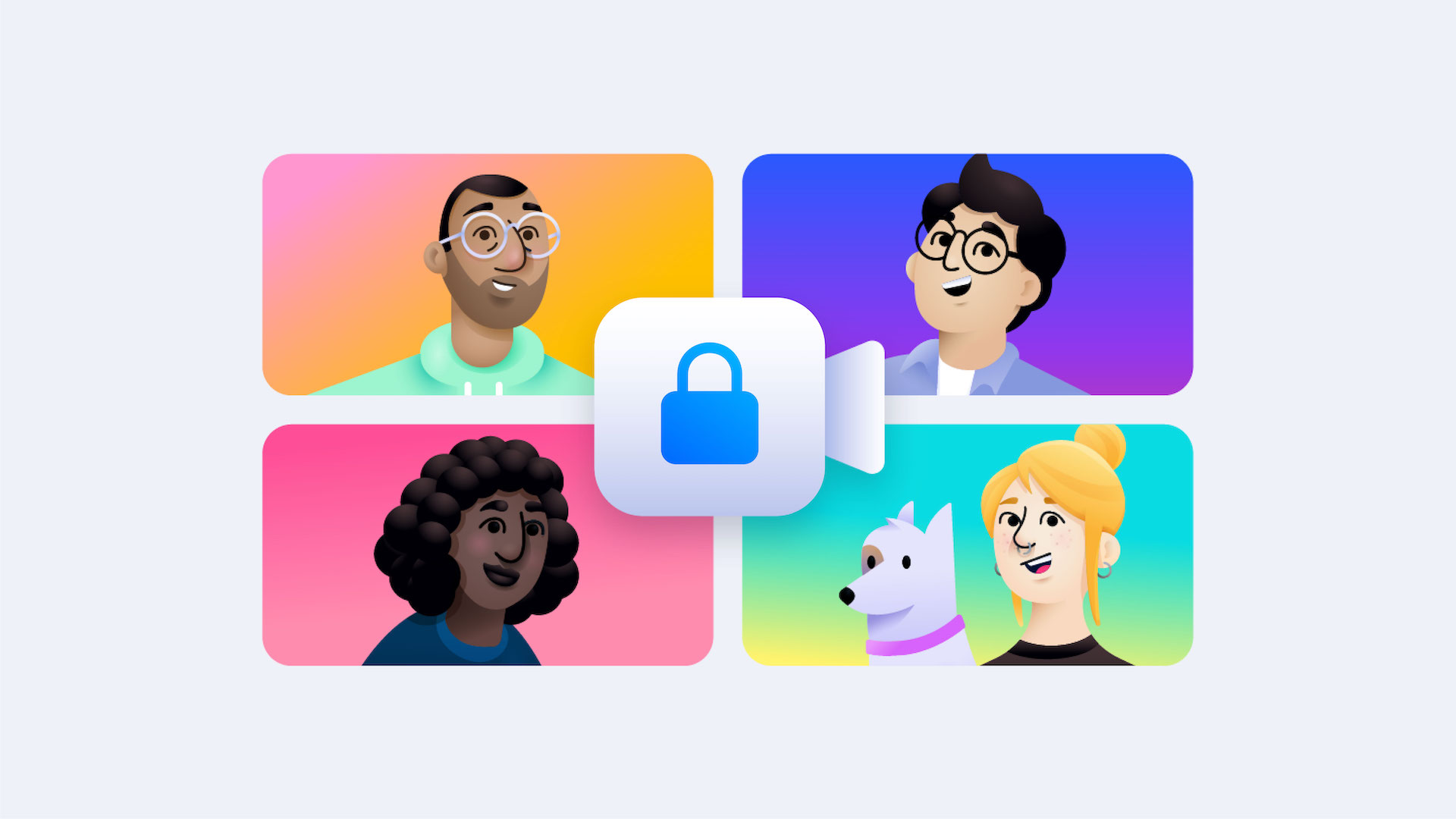Update on September 16, 2024 at 11:28AM PT:
As of late 2023, Messenger Rooms is no longer available. You can still start group calls from Messenger, WhatsApp groups and Instagram DMs.
Update on February 26, 2021 at 12:00PM PT:
We regularly update our products to give you the best possible experience, and we made some changes to Messenger Rooms.
- We replaced our Room Locking feature with improved Join Requests to make it easier to control who can join your Room. For more information on Join Requests visit the Help Center.
- We introduced a chat function in Rooms so you can share your thoughts and content with each other during video calls. For more information, visit the Help Center.
- We also made changes to our Blocking feature to allow people who previously blocked each other to join a Room together, while still maintaining the control Room hosts have over who joins their Room. For more information, visit the Help Center.
Update on June 25, 2020 at 9:00AM PT: We are starting to test the ability to broadcast a Messenger Rooms call to Facebook Live. When a room creator broadcasts a room to Facebook Live, it is shared to Facebook and people outside the room can see what’s happening in the room. Visit the Help Center for more information.
Originally published on April 24, 2020 at 11:45AM PT:
Messenger Rooms is a new way to spend time with friends and family through group video calls when you can’t be together in person. We built Rooms with privacy in mind and designed controls to let you manage your experience.
What choices and controls do I have?
You can start a room from Messenger or Facebook, and soon you’ll be able to create and join rooms from Instagram Direct, WhatsApp and Portal too. The person who creates the room controls the settings for who can join, how easy a room is to find and whether to enable or share a link. The default privacy settings were designed to be consistent with what you’d expect for where you create a room. For example, rooms you create through a Facebook Group are open by default to members of that Group.
- Locking: Rooms can be locked or unlocked once a call begins. If a room is locked, no one else can join, except a Group admin for rooms created through a Group.
- Removing a participant: The room creator can remove any unwanted participants. If the room creator removes someone from the call or leaves, the room will lock automatically and the room creator must unlock the call for others to join.
- Leaving: If at any point you feel unsafe in a room, you can leave. Just because a room is locked doesn’t mean you have to stay.
- Reporting: You can report a room name or submit feedback about a room if you believe it violated our Community Standards. But since we don’t watch or listen to your audio or video calls, it’s important to know that reports and feedback will not include audio or video from the room.
- Blocking: You can block someone on Facebook or Messenger who may be bothering you and we won’t inform them. When someone you’ve blocked is logged into Facebook or Messenger, they won’t be able to join a room you’re in and you won’t be able to join theirs.
Who sees my information and activity?
Regardless of whether you use Rooms through your Facebook account or join as a guest, we don’t watch or listen to your audio or video calls.
When you join a room through Facebook or Messenger, call participants who you aren’t friends with on Facebook will be able to see and hear whatever you say or share in the room, but they won’t gain any greater access to your profile or information in other parts of Facebook. They’ll only be able to see information that they otherwise would have been able to see such as your name and public Facebook profile information, what you’ve posted publicly or content in a group you’ve both joined.
If you are not logged in to Facebook, we limit the information we ask you to provide when you join a room. We just ask for a name, which will be shown to help other guests and the room creator identify you in a call.
Across our services, we work with outside vendors that help us do things like reviewing and addressing issues reported by users and we may share information with these partners, like the name of a room and who’s in it, in order to do this work. We require these partners to adhere to strict data confidentiality and security obligations.
We also worked with our security team to make Rooms links difficult for hackers to guess. Our room links have a string of random characters and digits at the end, with numbers and letters in different cases. This makes it challenging for hackers to guess the exact combination of characters, and a new link is generated every time you create a room.
How does Rooms impact data collection and ads?
As with other parts of Facebook, we collect data from Rooms regardless of whether you joined through one of our apps or without logging into an account. The main purpose of this data is to provide the service and improve the product experience. As with other Messenger features though, audio and video from Rooms won’t be used to inform ads. And, we don’t show ads in Rooms.
If you don’t have a Facebook account, we receive some data such as your device and browser type, your product usage information, and technical information. We use this data for a variety of purposes including to provide and improve the Rooms product experience and to help keep Rooms safe and secure. To learn more about the information we collect and how it’s used, check out our Data Policy. You can also learn more about how our ads work.
Rooms is built on Messenger, so it uses the same technology to encrypt a video and audio conversation between people as it travels from their devices to our servers that we have placed in only a handful of countries that have strong rule of law. Rooms is not end-to-end encrypted. While there are significant challenges to providing end-to-end encryption for video calling with large groups of people, we’re actively working toward this for Messenger and Rooms.