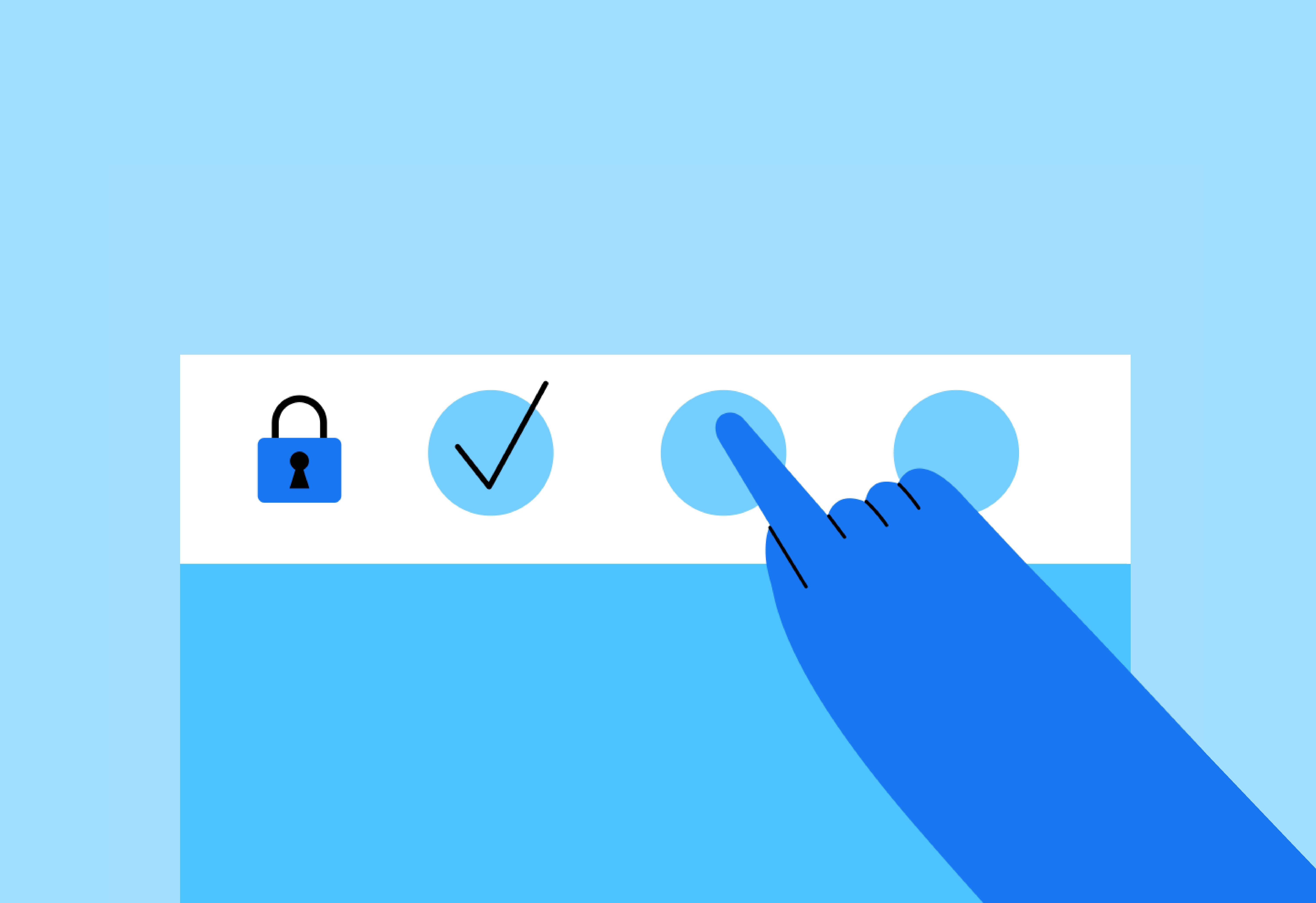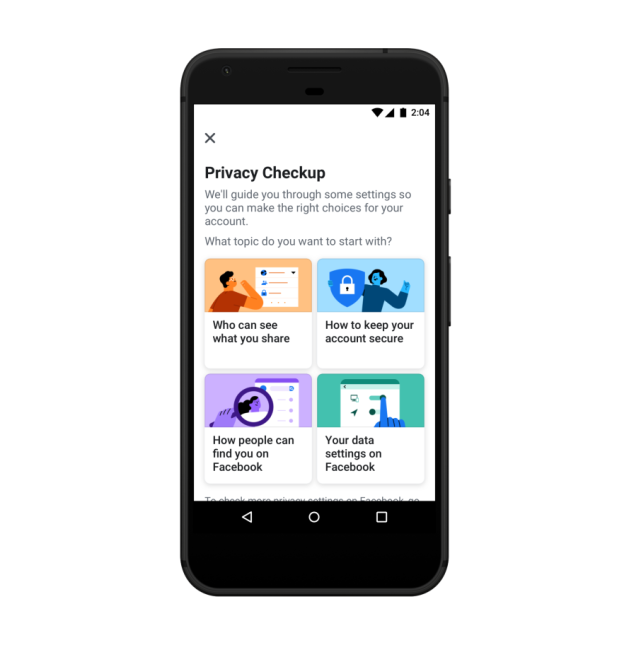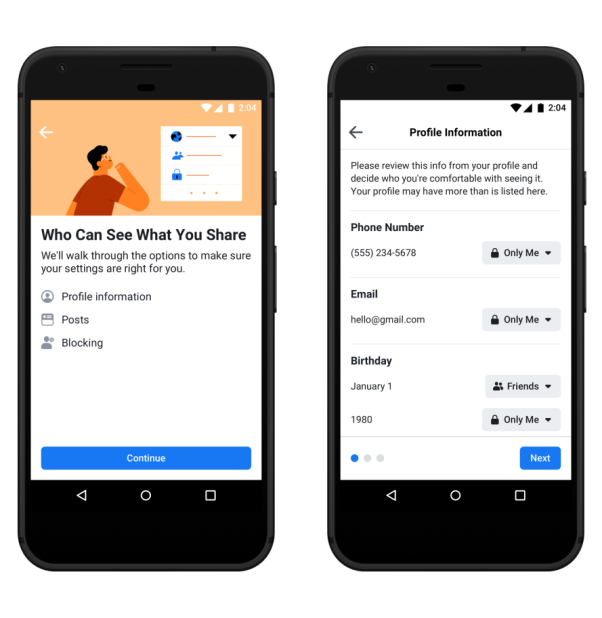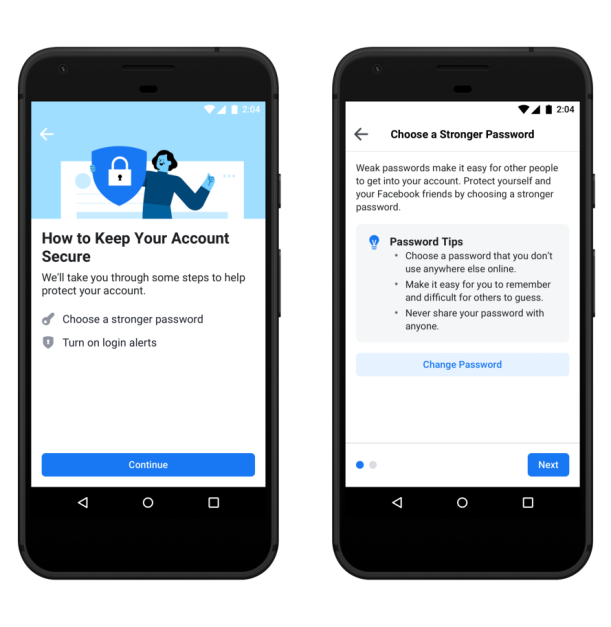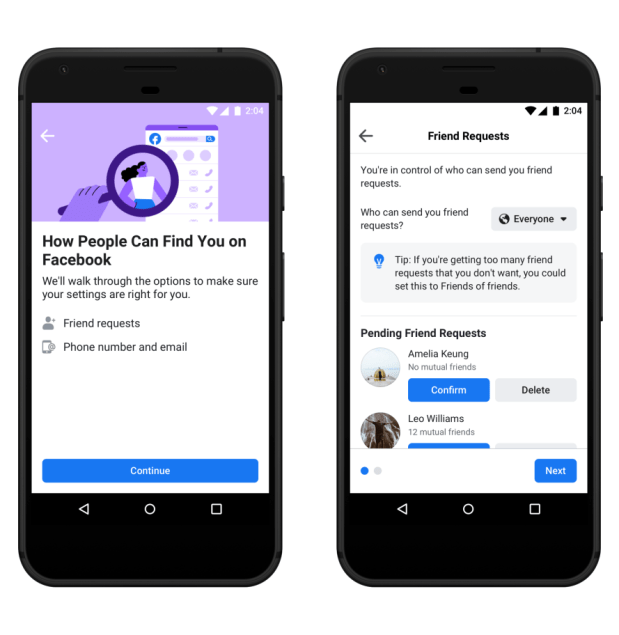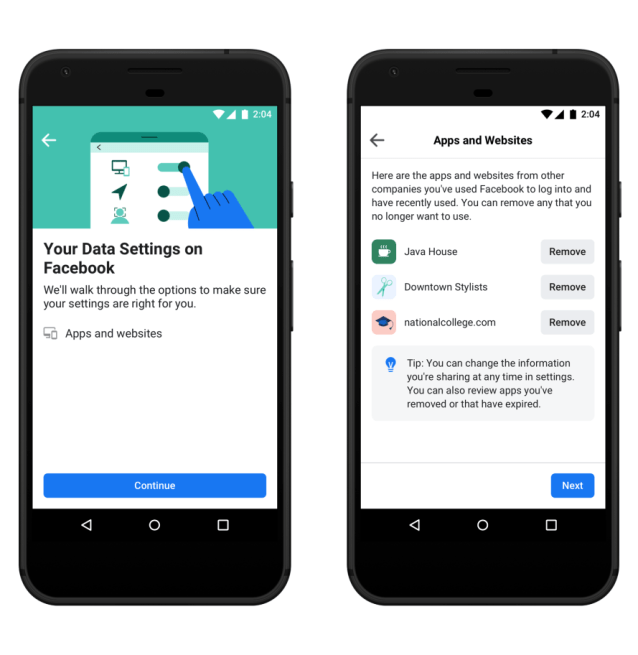We updated Privacy Checkup to guide you through important privacy settings on Facebook. The revamped Privacy Checkup tool has expanded to four distinct topics to help you strengthen your account security and control who can see what you share and how your information is used. We know privacy is personal and we’ve integrated privacy tips to help you make the right privacy decisions for you.
Who Can See What You Share will help you review who can see your profile information, like your phone number and email address, as well as your posts.
How to Keep Your Account Secure will help you strengthen your account security by setting a stronger password and turning on login alerts.
How People Can Find You on Facebook will let you review ways in which people can look you up on Facebook and who can send you friend requests.
Your Data Settings on Facebook will let you review the information you share with apps you’ve logged into with Facebook. You can also remove the apps you no longer use.
The Privacy Checkup tool has been live since 2014 and the new version is rolling out globally this week. Learn more in the Help Center.