For the latest information on how to use Facebook Live, visit our Help Center.
We’re excited to announce that, as of today, people around the world can broadcast live video to Facebook from their desktop or laptop computers. While it’s been possible for people to go live to Facebook from mobile devices since last year, desktop or laptop computers provide a stable camera setup that can be beneficial to many types of Facebook Live broadcasts — from Q&As to vlogs to tutorials to any broadcast from someone who isn’t on the move.
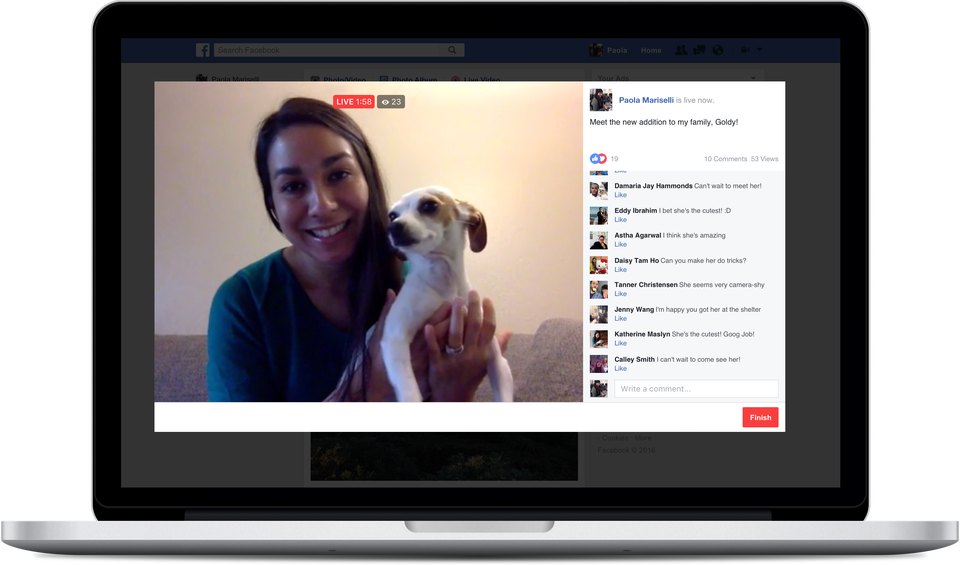
To get started on your live broadcast from a computer, click “Live Video” from the top of your News Feed or Timeline, then follow the prompts to add a description and choose your audience.
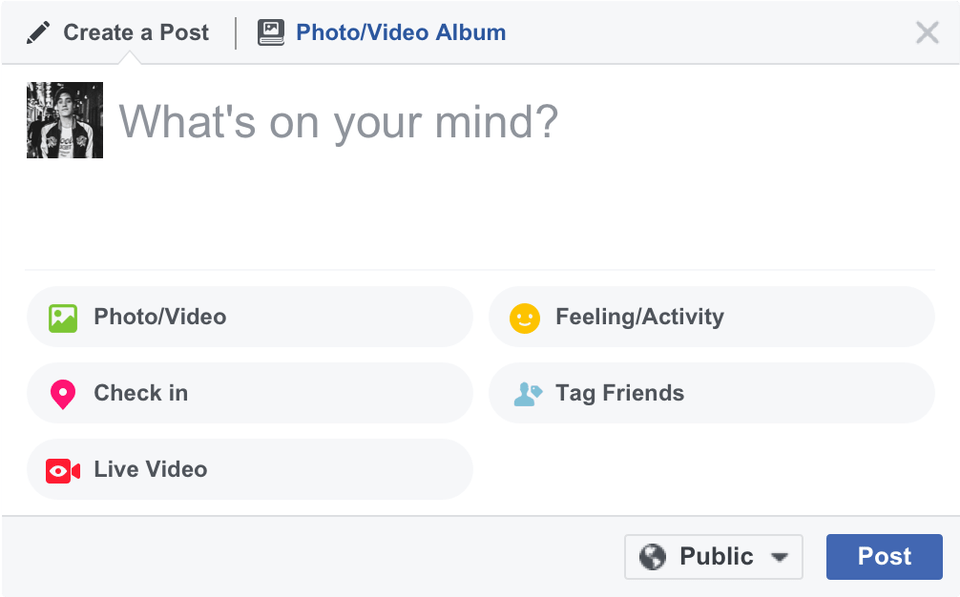
Go Live with Streaming Software
We’ve also added a new feature that makes it easy to use streaming software or external hardware when going live from a computer. This capability previously was possible only through a Page, but we’ve heard feedback from our community that it would be useful for profiles, too.
With this update, people can seamlessly share their screens, insert graphics, switch cameras, or use professional equipment in Facebook Live videos. They also have the option to broadcast to Facebook Groups they belong to, Facebook Events they’re part of, or Facebook Pages they manage.
If you’re a gamer, this new feature makes it easier than ever to stream your PC gameplay to friends and followers and engage with them while you play. If you’re giving your friends or followers a tutorial or how-to guide, you can incorporate on-screen graphics, titles, and overlays. Or if you’re an artist, you can go live and switch seamlessly between cameras as you narrate the process.
You can go live with streaming software or external hardware directly from News Feed, your profile, or the direct link here. Check out this step-by-step guide.
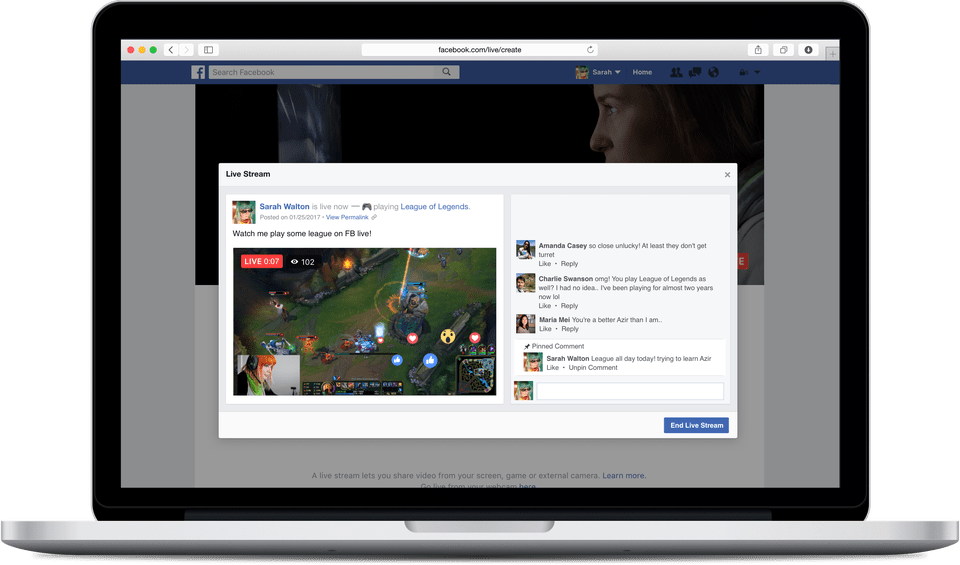
We want to make Facebook Live as enjoyable and interactive as possible, and we hope these updates will make it easier for people to connect, hang out, and share with friends and public audiences.



