By Michael Richter, Chief Privacy Officer
Last year we announced the removal of an old setting called “Who can look up your Timeline by name?” along with new controls for managing content on Facebook.
The search setting was removed last year for people who weren’t using it. For the small percentage of people still using the setting, they will see reminders about it being removed in the coming weeks.
Whether you’ve been using the setting or not, the best way to control what people can find about you on Facebook is to choose who can see the individual things you share.
What setting are you removing and why?
Everyone used to have a setting called “Who can look up your Timeline by name?,” which controlled whether you could be found when people typed your name into the Facebook search bar.
The setting was created when Facebook was a simple directory of profiles and it was very limited. For example, it didn’t prevent people from navigating to your Timeline by clicking your name in a story in News Feed, or from a mutual friend’s Timeline. Today, people can also search Facebook using Graph Search (for example, “People who live in Seattle,”) making it even more important to control the privacy of the things you share rather than how people get to your Timeline.
The setting also made Facebook’s search feature feel broken at times. For example, people told us that they found it confusing when they tried looking for someone who they knew personally and couldn’t find them in search results, or when two people were in a Facebook Group and then couldn’t find each other through search.
How will I know when the setting is being removed?
If you still have the old setting, you will see a notice on your homepage like the one below. You can click to learn more, or close it to get a reminder later.
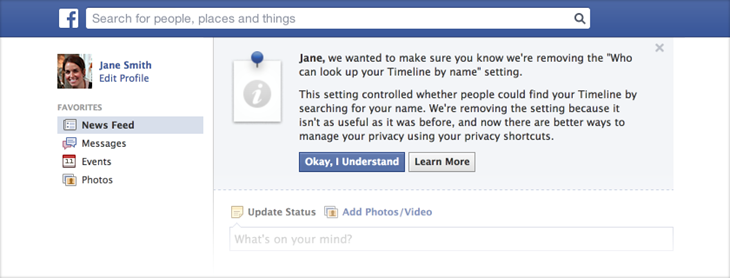
How do I control what people can find about me?
The best way to control what people can find about you is to choose the audience of the individual things you share.
In the coming weeks, people who are sharing posts publicly on Facebook will also see a notice reminding them that those posts can be seen by anyone, including people they may not know. The notice reminds people how to change the audience for each post.
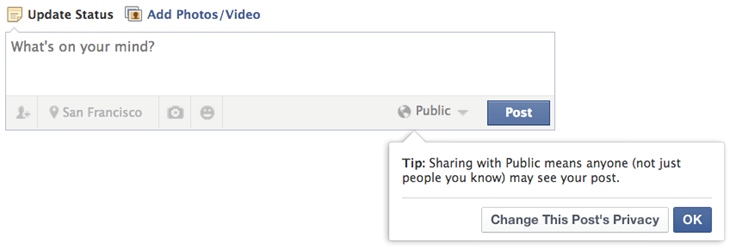
To quickly control who can find posts you shared in the past, visit the privacy settings page. With one click, you can limit the audience of posts you’ve shared in the past. This means any posts that were previously shared with Friends of Friends or Public will now be shared just to Friends.
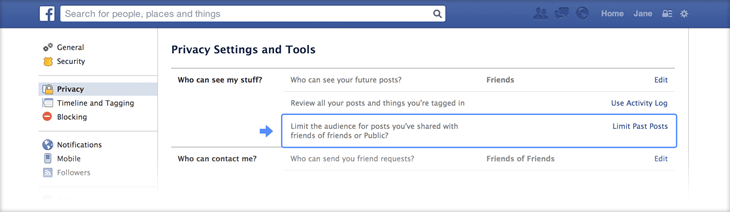
To further control what people see across the site:
1. Share each post with the people you want to be able to see it. You control this every time you post.
2. Use Activity Log to review individual things you’ve already shared. Here you can delete things you may not want to appear on Facebook anymore, untag photos and change the privacy of past posts.
3. Ask friends and others to remove anything they may have shared about you that you don’t want on the site. You can do this by reaching out to the person directly, or using the reporting feature, also available in Activity Log.
To get to Activity Log and other privacy tools, click  at the top of every page to use your privacy shortcuts.
at the top of every page to use your privacy shortcuts.
For more information on privacy and search, visit the Help Center and the Graph Search privacy page.


