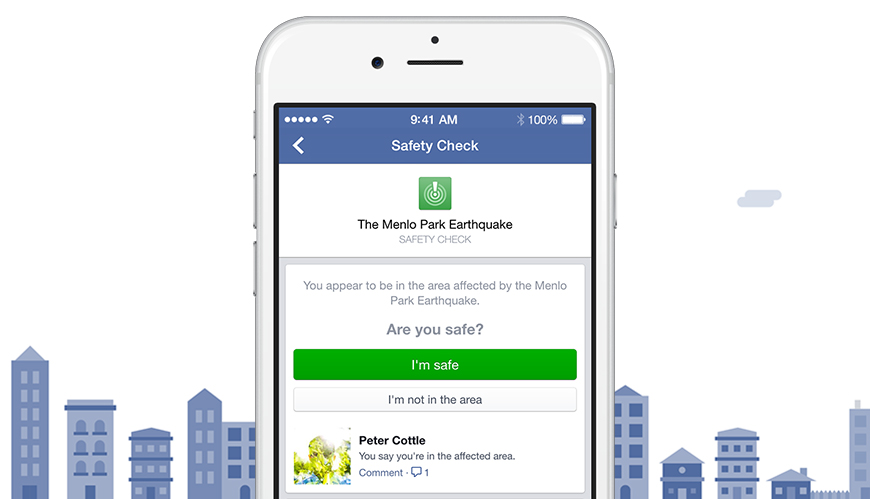By Naomi Gleit, VP of Product Management, Sharon Zeng, Product Manager & Peter Cottle, Software Engineer
In times of disaster or crisis, people turn to Facebook to check on loved ones and get updates. It is in these moments that communication is most critical both for people in the affected areas and for their friends and families anxious for news.
We want to provide a helpful tool that people can use when major disasters strike, so we’ve created Safety Check – a simple and easy way to say you’re safe and check on others.
During a major disaster, Safety Check will help you:
- Let friends and family know you’re safe
- Check on others in the affected area
- Mark your friends as safe
Only your friends will see your safety status and the comments you share.
The 2011 earthquake and tsunami in Japan was devastating. According to the Japanese Red Cross, more than 12.5 million people were affected nationwide, and more than 400,000 people were evacuated. During that crisis we saw how people used technology and social media to stay connected with those they cared about.
Our engineers in Japan took the first step toward creating a product to improve the experience of reconnecting after a disaster. They built the Disaster Message Board to make it easier to communicate with others. They launched a test of the tool a year later and the response was overwhelming.
Unfortunately, these kinds of disasters happen all too frequently. Each time, we see people, relief organizations and first responders turn to Facebook in the aftermath of a major natural disaster.
These events have taught us a lot about how people use Facebook during disasters and we were personally inspired to continue work on the Disaster Message Board to incorporate what we’ve learned. This project soon became Safety Check, which will be available globally on Android, iOS, feature phones and desktop.
The team set out to create a simple and easy-to-use tool that allows people to connect with their network of friends and family when it matters most.
Here’s how it works:
When the tool is activated after a natural disaster and if you’re in the affected area, you’ll receive a Facebook notification asking if you’re safe.
We’ll determine your location by looking at the city you have listed in your profile, your last location if you’ve opted in to the Nearby Friends product, and the city where you are using the internet.

If we get your location wrong, you can mark that you’re outside the affected area.
If you’re safe, you can select “I’m Safe” and a notification and News Feed story will be generated with your update. Your friends can also mark you as safe.
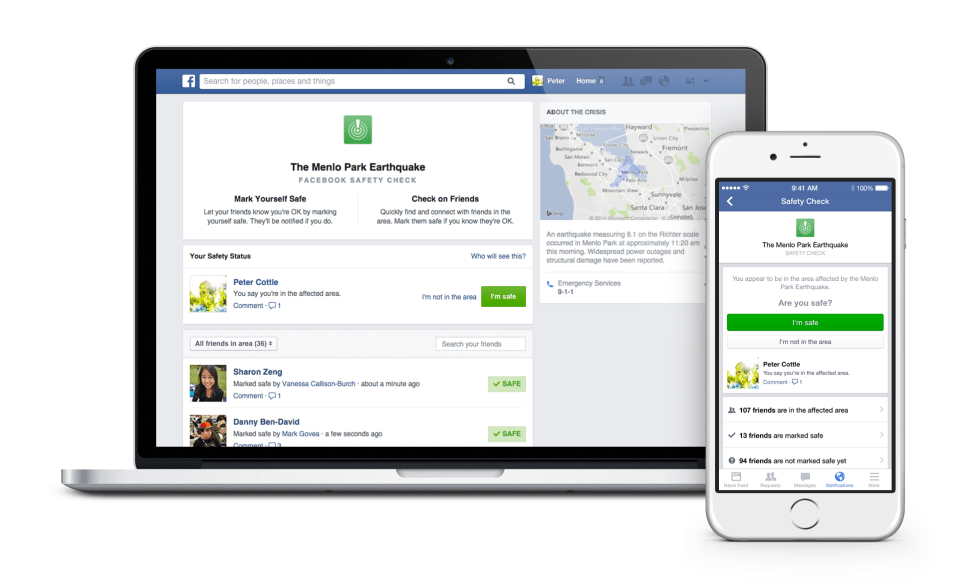
If you have friends in the area of a natural disaster and the tool has been activated, you will receive a notification about those friends that have marked themselves as safe. Clicking on this notification will take you to the Safety Check bookmark that will show you a list of their updates.
If you’re ever in a situation that would require you to use Safety Check, we hope it’s a tool that helps you stay connected to those you care about, and gives you the comfort of knowing your loved ones are safe.
Update as of 11/19/15
We created Safety Check to help in times of crisis and activated it eight times between October 2014 and November 2015 after natural disasters including the recent earthquakes in Nepal. The Paris attacks in November 2015 was the first time we activated the tool for a crisis other than a natural disaster. Read more from our Vice President of Growth Alex Schultz about why we made that decision and how it impacts our approach to Safety Check going forward.
Update as of 11/17/2016
Initially, Facebook decided when Safety Check was activated, but our goal has always been to make it more useful for people for more types of incidents. We believe people closest to a disaster should play a bigger role in deciding when Safety Check is most helpful. As of November 2016, Safety Check will be turned on by our community instead of Facebook. How this works is that once an incident occurs, a third party source alerts Facebook. As part of that process the incident is automatically titled in line with the third party alert. If a lot of people in the area are talking about the incident, they may be invited to mark themselves safe, and invite others to do the same, through Safety Check.